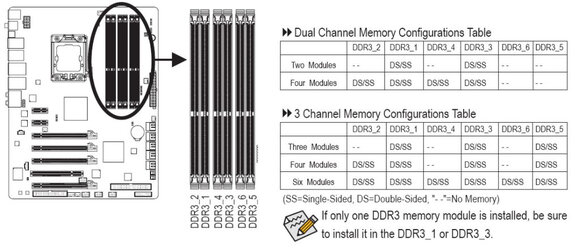I have bought 3 single RAMs "3*4GB" to work as triple channel on my ASUS Rampage II Extreme. The new RAMs specific type is F3-12800CL9S-4GBRL - G.Skill 4GB 1600 MHZ CL9 9-9-9-24 1.5V. After the installation, my MB didn't boot at all and didn't even beep. I want to add that before purchasing the memory i have checked G.Skill RAM Configurator to know if the RAM is compatible with my MB or not and fortunately i have found that there is no issue from installing this type. Please, i need your support to know what is going on. Thanks in advance.
RAM Type:-
http://www.gskill.com/en/product/f3-12800cl9s-4gbrl
RAM Compatibility:-
http://www.gskill.com/en/configurator?manu=29&chip=40&model=208
Solutions that I have tried but nothing changed:-
1- I have tried to install only one stick in the MB and it also didn't boot.
2- I have tested the new 3 stick in another PC and they were working without any problems.
3- I already have triple channel 3*2GB Corsair Dominator RAMs and i am installing the new sticks in the OLD RAMs slots "As recommended from the MB QVL to work as triple channel". Also, this means that the MB RAM's slots are not faulty.
4- I tried to reset the BIOS by removing the CMOS for 5 Mins then install the new RAMs but unfortunately this also, didn't work.
5- I enabled the XMP on the old RAMs then installed the new stick "I gave a try with only one stick and another with the 3 sticks" and again no boot.
6- I installed one old stick beside a new one and the MB booted but, it didn't read the new stick. Only the old one.
Please, note that i am not over clocking any PC component and I am using the processor stock fan. I am waiting for any recommendations to try.
My PC Components are as below:-
1- Processor: Core I7 920 D0 2.57 GHZ
2- MB: Asus Rampage II Extereme
3- RAM: Corsair Dominator 3*2GB 1600 MHZ 8-8-8-24
4- HD: Corsair Force GT 120GB
5- PSU: Gigabyte Odin GT 800 W
6- GPU: Gigabyte GTX 970 G1. Gaming
RAM Type:-
http://www.gskill.com/en/product/f3-12800cl9s-4gbrl
RAM Compatibility:-
http://www.gskill.com/en/configurator?manu=29&chip=40&model=208
Solutions that I have tried but nothing changed:-
1- I have tried to install only one stick in the MB and it also didn't boot.
2- I have tested the new 3 stick in another PC and they were working without any problems.
3- I already have triple channel 3*2GB Corsair Dominator RAMs and i am installing the new sticks in the OLD RAMs slots "As recommended from the MB QVL to work as triple channel". Also, this means that the MB RAM's slots are not faulty.
4- I tried to reset the BIOS by removing the CMOS for 5 Mins then install the new RAMs but unfortunately this also, didn't work.
5- I enabled the XMP on the old RAMs then installed the new stick "I gave a try with only one stick and another with the 3 sticks" and again no boot.
6- I installed one old stick beside a new one and the MB booted but, it didn't read the new stick. Only the old one.
Please, note that i am not over clocking any PC component and I am using the processor stock fan. I am waiting for any recommendations to try.
My PC Components are as below:-
1- Processor: Core I7 920 D0 2.57 GHZ
2- MB: Asus Rampage II Extereme
3- RAM: Corsair Dominator 3*2GB 1600 MHZ 8-8-8-24
4- HD: Corsair Force GT 120GB
5- PSU: Gigabyte Odin GT 800 W
6- GPU: Gigabyte GTX 970 G1. Gaming