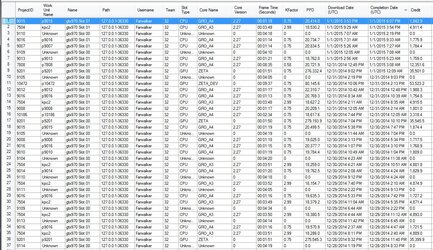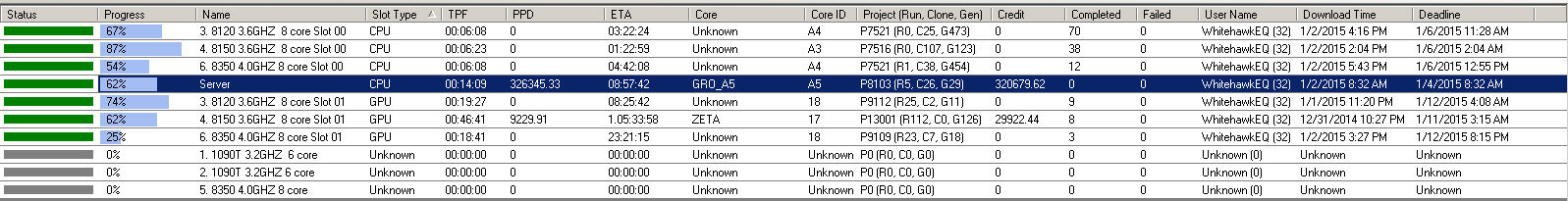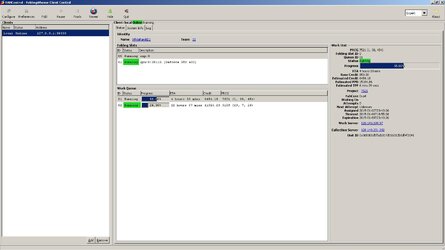- Joined
- Jul 17, 2003
I think that you will have two of us looking to catch you soon. I've decieded to set you in my sites to see if I can match or pass you in the ppd. At your current ppd, it will be doable but only "just". I think that equinox is going for your ppd too.
I just wanted to give you a freindly warning out of respect.
Additionally, by picking up our ppd, hopefully we can fight off curecoins advance on team 32.
FOLD ON! my brothers/sisters. Fold on.
I just wanted to give you a freindly warning out of respect.
Additionally, by picking up our ppd, hopefully we can fight off curecoins advance on team 32.
FOLD ON! my brothers/sisters. Fold on.