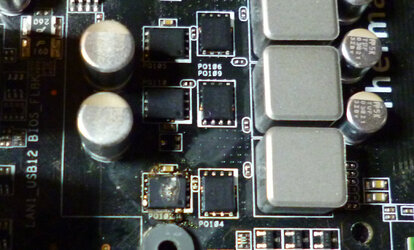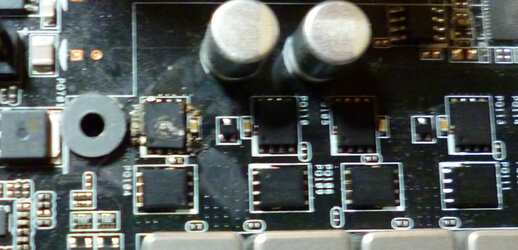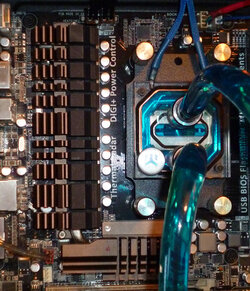- Joined
- Dec 31, 2014
Hey guys Ive recently had a problemm with my old mobo, I was gaming and my mobo caught fire/burnt out. So then I ordered a new one, this time a sabertooth 990fx which can handle my 8 core processor, the reason the other mobo died is because it only has 4 VRM or something not suitable for 8 cores..
Anyway my new motherboard has a solid red CPU LED and makes a high pitch electrical noise when I try to post it/turn it on, the noise isn't coming from any of my fans so I presume it's my CPU? Has it died? Or was it the CPU that killed my mobo by frazzling? Btw I was overlooking my CPU at the time but I've never had any problems with it before. Please help, thanks
Anyway my new motherboard has a solid red CPU LED and makes a high pitch electrical noise when I try to post it/turn it on, the noise isn't coming from any of my fans so I presume it's my CPU? Has it died? Or was it the CPU that killed my mobo by frazzling? Btw I was overlooking my CPU at the time but I've never had any problems with it before. Please help, thanks