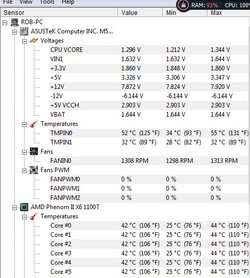- Joined
- Dec 19, 2012
hmm Yeh I agree with but don't want to loud but for now but still gunna get a fan controller
This is the one I have. http://www.newegg.ca/Product/Product.aspx?Item=N82E16811992007
It has nice long cables with it so I didn't need any extensions and has ample power. With splitters you could run 2 fans on one channel. It'll drop the speed of those big fans I linked earlier to just a whisper. Or crank them up to the full 125 CFM if need be.