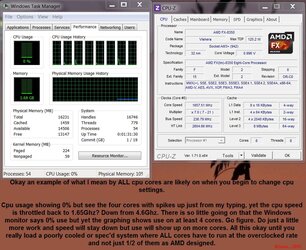I own an extreme 9 and I really do like the board. There are some features in the BIOS of the Sabertooth that I wish ASRock incorporated. Not to steer you in any direction there are good and bads with both. I've read nightmares about ASUS customer service if you don't own a CHV board. I'm sure those are isolated stories, but you never really know. I have had to submit 2 RMA's for my EXT9 but only one of those was because the board has issues. Customer service with ASRock has been good. I would like a little more communication from them, but in the end so long as I get my replacement in a timely manner I'm happy.
I guess in the end your comparing 2 top products in their field. I think you'd be happy with either one.