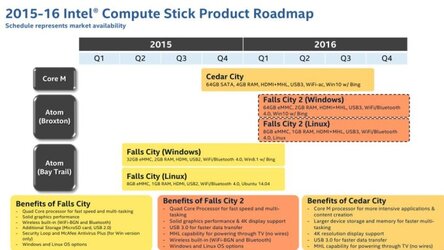- Joined
- May 30, 2004
- Location
- Folding@Home
Didn't know where to put this.....
Intel® Compute Stick

Compute when, where, and how you want
The Intel® Compute Stick is a new generation compute-on-a-stick device that’s ready-to-go out-of–the-box and offers the performance, quality, and value you expect from Intel. Pre-installed with Windows 8.1* or Linux, get a complete experience on an ultra-small, power-efficient device that is just four inches long, yet packs the power and reliability of a quad-core Intel® Atom™ processor, with built-in wireless connectivity, on-board storage, and a micro SD card slot for additional storage. It’s everything you love about your desktop computer in a device that fits in the palm of your hand.
Intel® Compute Stick