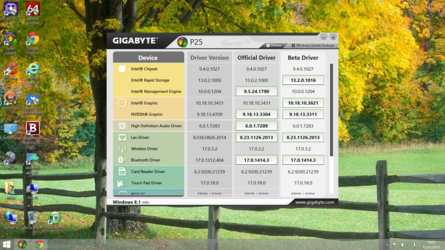- Joined
- Aug 19, 2012
I have just recently purchased a new Laptop with WIN 8 64 BIT installed, then did the Up dates like everyone does then for no reason my speakers stopped working altogether. I understand that this is a common problem with the Buggy win 8 OS and affects lots of different units not just mine. 
It would be really good to have a tried and tested fix on this web site for anyone who has the same problem, so far i have tried lots of FIXES, but not one has worked for me!
Here is a list of which i have tried myself so far,
1,
2, https://www.google.co.uk/webhp?sour...&espv=2&ie=UTF-8#q=audio problems windows 8.1
3, http://h10025.www1.hp.com/ewfrf/wc/document?cc=us&lc=en&docname=c03257712
4, https://www.google.co.uk/webhp?sour...q=realtek+hd+audio+manager+no+sound+windows+8
5, http://answers.microsoft.com/en-us/...-realtek/d2a2ddf7-d38e-4611-b5d2-b874bce74a42
As you can see i have done a lot of reading, and tried all of the above fixes, but none has worked for me so far the only outlet that works is the HEADPHONE JACK on the side this i have plugged into a external set up here. That works perfectly but pull that out then no sound at all, i hope someone with a better understanding of WIN 8 OS might have a fix that will work!
Sorry for the long post but i needed to give you all the facts about this, i will be going back to WIN 7 64 BIT soon when my new SSD's arrive, but its sad state that a OS will not work with DRIVERS or Codec's Microsoft dropped the ball with this OS. I can now see why so many do not like it that much, to buggy for my liking and that is just my own opinion here.
Kind Regards,
Ajay.
It would be really good to have a tried and tested fix on this web site for anyone who has the same problem, so far i have tried lots of FIXES, but not one has worked for me!
Here is a list of which i have tried myself so far,
1,
2, https://www.google.co.uk/webhp?sour...&espv=2&ie=UTF-8#q=audio problems windows 8.1
3, http://h10025.www1.hp.com/ewfrf/wc/document?cc=us&lc=en&docname=c03257712
4, https://www.google.co.uk/webhp?sour...q=realtek+hd+audio+manager+no+sound+windows+8
5, http://answers.microsoft.com/en-us/...-realtek/d2a2ddf7-d38e-4611-b5d2-b874bce74a42
As you can see i have done a lot of reading, and tried all of the above fixes, but none has worked for me so far the only outlet that works is the HEADPHONE JACK on the side this i have plugged into a external set up here. That works perfectly but pull that out then no sound at all, i hope someone with a better understanding of WIN 8 OS might have a fix that will work!
Sorry for the long post but i needed to give you all the facts about this, i will be going back to WIN 7 64 BIT soon when my new SSD's arrive, but its sad state that a OS will not work with DRIVERS or Codec's Microsoft dropped the ball with this OS. I can now see why so many do not like it that much, to buggy for my liking and that is just my own opinion here.

Kind Regards,
Ajay.