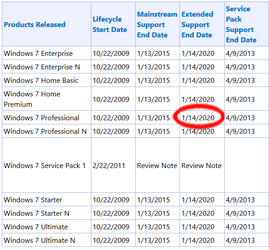UNINSTALL AVIRA ESSENTIALS after installation complete - it is the first Avira entry in Add Remove Programs list (if there are two entries).
DO NOT ALLOW AVIRA TO UPDATE IMMEDIATELY AFTER UNINSTALLING THIS ENTRY or else Avira Essentials will be reinstalled.
DO NOT CLICK ON Accept and Update when prompted immediately after set up finishes. Click on X to close the window > Cancel? > Yes
Double click on Setup.exe to install the program.
Click on Next, ignoring Avira's warnings to uninstall Comodo Firewall or similar programs which intercept phone-home attempts.
SELECT: Custom
UNCHECK: I want to improve my protection using Avira Protection Cloud
CHECK: I accept the End User License Agreement > Next > Next
CHECK: Confirm manually when sending suspicious files to Avira > Next > Next
Welcome to the Configuration Wizard > Next > Next >
Allow the configuration wizard to keep the default Express Setup options. [
Do not Select All.]
(LEAVE UNCHECKED: Application, Games, Jokes, Programs that violate the private domain, and Unusual runtime compression.) > Next > Next >
UNCHECK: Performs a quick systems scan after the installation
DO NOT CLICK ON Accept and Update when prompted immediately after set up finishes. Click on X to close the window > Cancel? > Yes
Subscription to new virus definitions for this program is renewed automatically when you right click on Avira icon in the task bar > Start update
or download the latest key file from:
http://personal.avira-update.com/package/peclkey/win32/int/hbedv.key
and either copy it to
C:\Program Files (x86)\Avira\AntiVir Desktop
and restart or go to Help > License management > click on the blue License file link > browse to the new downloaded hbedv.key > Open.
Options:
C:\Program Files (x86)\Avira\AntiVir Desktop\avcenter.exe
System Scanner (upper left) > Configuration (upper right) > Yes >
UNCHECK: Follow symbolic links (on right) > System Scanner > Scan > Action on detection >
Set for Automatic, Primary action: Ignore [if you want to just scan folders and get a scan report without deleting files or being prompted what to do if virii/malware are found.]
> General > Security >
Disable being notified every time USB drive has an AUTORUN.INF file:
UNCHECK: Block autorun function
> General > Events > Select: Limit size to max. >
> General > Reports > Select: Limit number to max. >
> General > Warnings > UNCHECK everything except Dial-up connection is used
> First click on OK
> Scheduler [on lower left] > UNCHECK everything.
Set Avira Free Antivirus to Always show in Windows Taskbar.
Also block this Avira messaging popup nag file from accessing the internet, using Comodo Firewall or similar software:
C:\Program Files (x86)\Avira\AntiVir Desktop\ipmgui.exe
or
C:\Program Files\Avira\AntiVir Desktop\ipmgui.exe
To disable Notifier nag screen: Windows 2000/XP Control Panel > [in Windows 7/8, click on (view by Category) System and Security first] > Administrative Tools [fourth from bottom] > Local Security Policy > Right click on Software Restriction Policies > Create New Policies SO THAT ADDITIONAL RULES SHOWS UP UNDERNEATH > Right click on Additional Rules > New Path Rule... > Browse... to the path of avnotify.exe default is
C:\Program Files (x86)\Avira\AntiVir Desktop\avnotify.exe
or
C:\Program Files\Avira\AntiVir Desktop\avnotify.exe
> Set the security level to Disallowed > OK
For Windows XP Home or Windows 8 (non-Pro version) you would need to boot into Safe Mode and log in as Administrator, then
go to
C:\Program Files\Avira\AntiVir Desktop\avnotify.exe
and right click on it >
Properties > Security TAB >
[Under Group or usernames] SYSTEM > Edit button > CHECK: Deny for Read & execute > Apply > OK > OK
Make sure SYSTEM is set to Deny for Read & execute before rebooting.
Security TAB will only show up on NTFS formatted drives.
To submit a suspected virus, go to
http://analysis.avira.com/samples/
to upload it.