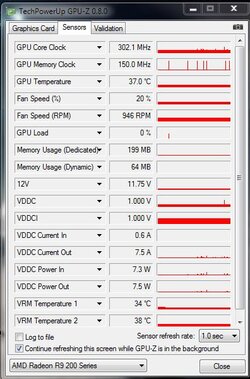Hello everyone, I just acquired an ASUS R9 290 DCII video card. I installed 14.12 drivers and I was experiencing really weird desktop glitches. They look like small rectanges, about 10x100 pixels in size, and they keep flickering. My idea is that when the clocks drop down to 300/150 for 2D, the glitches happen, however when they go up, the glitches go away. I don't have this problem when the clocks run at 947/1250, the max speeds.
Thinking my issue was my drivers, I uninstalled them using DDU and installed 13.12, but I have the same issue. My specs are Core i7, 6gb ram, 800w Corsair PSU, EVGA x58 Sli mobo, and the r9 290 video card.
I also tried following this guide http://www.techpowerup.com/forums/threads/updated-amd-ati-2d-clock-guide.117633/ on my 13.12 drivers, but the data that I copy and paste from my profiles.xml file is different. Also I read that I could use MSI Afterburner to change the clocks, but others report that the 3D clocks don't load on 2D. I spent about an hour going through 25 different forum and guide links and I can't figure out what to do. Posting here is my last resort after trying everything I know or could find. Hopefully someone know what I can try, any tips would be greatly appreciated.
Thinking my issue was my drivers, I uninstalled them using DDU and installed 13.12, but I have the same issue. My specs are Core i7, 6gb ram, 800w Corsair PSU, EVGA x58 Sli mobo, and the r9 290 video card.
I also tried following this guide http://www.techpowerup.com/forums/threads/updated-amd-ati-2d-clock-guide.117633/ on my 13.12 drivers, but the data that I copy and paste from my profiles.xml file is different. Also I read that I could use MSI Afterburner to change the clocks, but others report that the 3D clocks don't load on 2D. I spent about an hour going through 25 different forum and guide links and I can't figure out what to do. Posting here is my last resort after trying everything I know or could find. Hopefully someone know what I can try, any tips would be greatly appreciated.