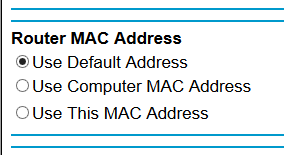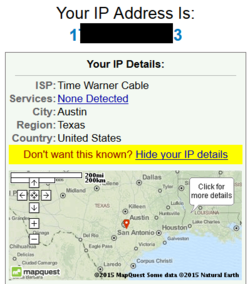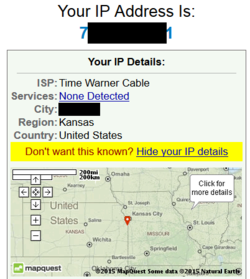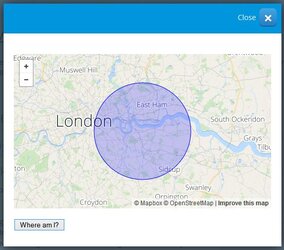- Joined
- Feb 18, 2002
I can replicate this on major web sites on all browsers. On a completely clean Firefox profile with no cookies or history, when I click on the option to pick an item at a store, it displays a specific location 800 miles away from me. A different web site does the same, for the same specific location 800 miles away.
How do we correct wrong Geolocation other than entering it manually for each web site?
EDIT: It was the router.
When directly connected without the router, the IP address is local.
I am now going through router settings to see what router setting affects this but cannot figure it out yet.
Netgear WNDR3400 router.
EDIT2: Problem is also resolved if using any other router. It appears that changing the Router MAC setting from 'Default' to 'Computer' resolves this problem...
How do we correct wrong Geolocation other than entering it manually for each web site?
EDIT: It was the router.
When directly connected without the router, the IP address is local.
I am now going through router settings to see what router setting affects this but cannot figure it out yet.
Netgear WNDR3400 router.
EDIT2: Problem is also resolved if using any other router. It appears that changing the Router MAC setting from 'Default' to 'Computer' resolves this problem...
Last edited: