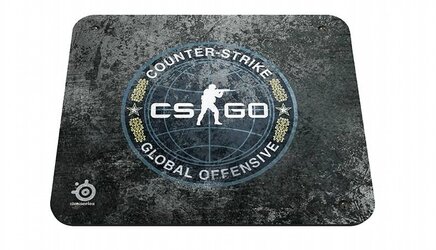- Joined
- Oct 13, 2004
So I took my Steelseries mousepad and my Logitech G700 mouse with me along with my laptop for a work trip so I could play some games. I've this setup on my main computer for 2 years now. Zero issues.
I arrive here and the mouse won't track properly on the mouse pad. If I use it on the hard desk, its fine, but on the mouse pad it freaks out and stutters and barely moves at all.
This doesn't even make any sense??? Could it be be possible that the Airport xray machines damaged the mouse laser somehow? Like I said, I've used this EXACT mousepad and mouse together for the past 2 years without any issues.
I've downloaded the latest driver just in case as well, but no luck.
Any other ideas?
I arrive here and the mouse won't track properly on the mouse pad. If I use it on the hard desk, its fine, but on the mouse pad it freaks out and stutters and barely moves at all.
This doesn't even make any sense??? Could it be be possible that the Airport xray machines damaged the mouse laser somehow? Like I said, I've used this EXACT mousepad and mouse together for the past 2 years without any issues.
I've downloaded the latest driver just in case as well, but no luck.
Any other ideas?