- Joined
- Jan 27, 2015
- Location
- NorthWest Arkansas
Well, I'm quite new here, and I'd like to point out that I have no experience with custom loop cooling whatsoever. But to put it bluntly, I want/need to find a way to improve system performance on my PC. Mainly because to ridiculous temps from my GPU are killing me. So I begin to look into possibly watercooling as a solution to my problem. And well, to say it simply, I'm lost. And have no idea whatsoever to begin. So I thought I'd begin by asking around first. So to start here's my system build.
Case- Rosewill Thor V2
CPU- AMD FX-8350 and Corsair H100i
MB- ASUS Sabertooth 990FX R2.0
RAM- 4x4GB Corsair Vengeance Pro 2133MHz
GPU- 2x Visiontek R9 290 900653's, Non Reference
PSU- Seasonic 860w Platinum
Primary Drive- Samsung 128GB 840 Pro
Secondary Drive- 2TB Seagate Barracuda 7200RPM HDD
It's not much, but it works, and I for one want it to work even better. Any suggestions hints and tips on where to start would be appreciated. Mainly though, I just want advice on where to find the hardware requisite for something like this. As I can follow youtube tutorials on how to implement it as well as following forums for advice. For those that do respond, thank you for your kindness and gratitude.
And one more thing, I'm going to take a couple of pictures of the case and the components in it to give you an idea of how much room I'm working with. As well, ignore the clutter, I'm terrible at cable management.
Case- Rosewill Thor V2
CPU- AMD FX-8350 and Corsair H100i
MB- ASUS Sabertooth 990FX R2.0
RAM- 4x4GB Corsair Vengeance Pro 2133MHz
GPU- 2x Visiontek R9 290 900653's, Non Reference
PSU- Seasonic 860w Platinum
Primary Drive- Samsung 128GB 840 Pro
Secondary Drive- 2TB Seagate Barracuda 7200RPM HDD
It's not much, but it works, and I for one want it to work even better. Any suggestions hints and tips on where to start would be appreciated. Mainly though, I just want advice on where to find the hardware requisite for something like this. As I can follow youtube tutorials on how to implement it as well as following forums for advice. For those that do respond, thank you for your kindness and gratitude.
And one more thing, I'm going to take a couple of pictures of the case and the components in it to give you an idea of how much room I'm working with. As well, ignore the clutter, I'm terrible at cable management.

 to OCFs.
to OCFs. 
 .
.


 I like that case as well as it has ample room for radiators.
I like that case as well as it has ample room for radiators. The newegg link has better pictures of it than tweaktown.
The newegg link has better pictures of it than tweaktown. 