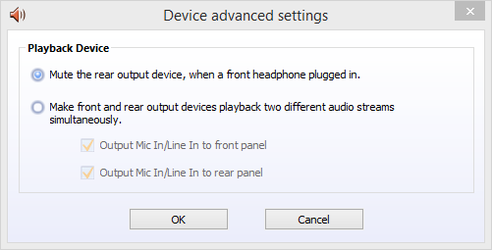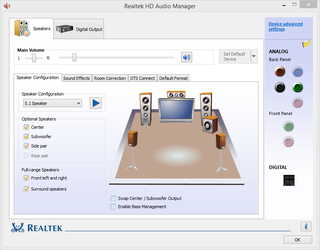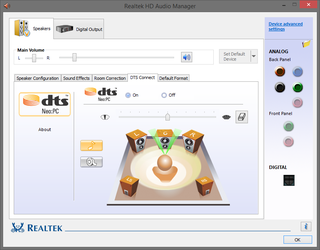- Joined
- May 4, 2002
- Location
- Florida
I got the Extreme6 just 30 days ago....really great board IMO.
Strange coincidence, I also have ATH m50's.....wouldn't want anything else now that I'm used to them.
Ok...I've read through, but some things have bounced around in the details, not entirely sure exactly what your speaker setup is...the Y splitter is running powered speakers I presume.
I'm also an engineer, going back to the 70's. I've known the NE5532 OpAmp since that time. Built a number of boards and devices with it.
It's a really good OpAmp, but as a headphone driver it's not "knock your socks off" powerful. It's not REALLY an amp, per se...as in it has JUST enough drive current to adequately manage to drive headphones, but not enough to compete with the overall power you'll get from even a cheap "power" amplifier chip like the LM386 (no relation to the CPU). The NE5532 is, in it's original intended purpose, a high end line level audio pre-amplifier. It's primary purpose on the ASRock is very good audio output (very low distortion, very low noise, very flat response) at LINE LEVEL. Even though they declare it to BE a headphone driver, the device itself is not.
It was used as the primary line / mic pre-amp stage, and in driving stages in equalizers, in pro-level analog audio equipment from the 70's and 80's.
I use a Yamaha AV Amp from the 90's as my headphone/system amp, so I hadn't even thought of plugging my ATH's into the motherboard until this thread. So I tried it. Exactly as expected, it's clean, but it's not even close to the power you'd get from an iPod Touch at 100% gain.
That's just what NE5532 does. It's not really a power driver. To drive ATH m50's, you need about 2 or 3 times the drive current, especially below 50 hz.
I looked everywhere I could think of in Win 8 and the Realtek HD Audio Manager, but couldn't find exactly what you were looking for...seems you found it and them moved on.
As to stereo/quad/5.1, etc...have you check the "speaker configuration" setting in HD Audio Manager, and do their tests produce what you expect from there?
On the "Device advanced settings" in the upper right of the RealTek HD Audio Manager, is it checked for "Make front and rear output devices playback the same audio stream"?
I'm not 100% sure what specific problems you're having, but it seems like you're saying that rear speakers are silent when playing videos and audio.
Yet, that may be right, actually. It would be correct if the audio is stereo source, unless you have elected to turn on either surround sound effects or drive all channels together. Stereo actually ought to route just to the stereo pair (front pair) unless otherwise configured.
Similarly, if you're playing video that only has a stereo track, you'd have to elect to drive either surround effects (like fake surround sound) or link the rear to the front pair. Like stereo audio, a stereo only sound source would leave everything else quiet, unless you're PLAYER decoded a 5.1 or 7.1 audio track and correctly placed that on the appropriate outputs.
That's why I'd start with checking that, at the least, you're getting output on the front, rear, center and whatever else you've connected from the tests in Realtek HD Audio Manager.
To that end, I'm not sure what you have connected. From the thread I have a confused idea that you're either driving headphones, which obviously isn't going to have more than the front stereo pair, or you've connected speakers with a Y adapter, which similarly sounds like a front pair or something.
What, specifically, is connected to the rear outputs, for example?
Strange coincidence, I also have ATH m50's.....wouldn't want anything else now that I'm used to them.
Ok...I've read through, but some things have bounced around in the details, not entirely sure exactly what your speaker setup is...the Y splitter is running powered speakers I presume.
I'm also an engineer, going back to the 70's. I've known the NE5532 OpAmp since that time. Built a number of boards and devices with it.
It's a really good OpAmp, but as a headphone driver it's not "knock your socks off" powerful. It's not REALLY an amp, per se...as in it has JUST enough drive current to adequately manage to drive headphones, but not enough to compete with the overall power you'll get from even a cheap "power" amplifier chip like the LM386 (no relation to the CPU). The NE5532 is, in it's original intended purpose, a high end line level audio pre-amplifier. It's primary purpose on the ASRock is very good audio output (very low distortion, very low noise, very flat response) at LINE LEVEL. Even though they declare it to BE a headphone driver, the device itself is not.
It was used as the primary line / mic pre-amp stage, and in driving stages in equalizers, in pro-level analog audio equipment from the 70's and 80's.
I use a Yamaha AV Amp from the 90's as my headphone/system amp, so I hadn't even thought of plugging my ATH's into the motherboard until this thread. So I tried it. Exactly as expected, it's clean, but it's not even close to the power you'd get from an iPod Touch at 100% gain.
That's just what NE5532 does. It's not really a power driver. To drive ATH m50's, you need about 2 or 3 times the drive current, especially below 50 hz.
I looked everywhere I could think of in Win 8 and the Realtek HD Audio Manager, but couldn't find exactly what you were looking for...seems you found it and them moved on.
As to stereo/quad/5.1, etc...have you check the "speaker configuration" setting in HD Audio Manager, and do their tests produce what you expect from there?
On the "Device advanced settings" in the upper right of the RealTek HD Audio Manager, is it checked for "Make front and rear output devices playback the same audio stream"?
I'm not 100% sure what specific problems you're having, but it seems like you're saying that rear speakers are silent when playing videos and audio.
Yet, that may be right, actually. It would be correct if the audio is stereo source, unless you have elected to turn on either surround sound effects or drive all channels together. Stereo actually ought to route just to the stereo pair (front pair) unless otherwise configured.
Similarly, if you're playing video that only has a stereo track, you'd have to elect to drive either surround effects (like fake surround sound) or link the rear to the front pair. Like stereo audio, a stereo only sound source would leave everything else quiet, unless you're PLAYER decoded a 5.1 or 7.1 audio track and correctly placed that on the appropriate outputs.
That's why I'd start with checking that, at the least, you're getting output on the front, rear, center and whatever else you've connected from the tests in Realtek HD Audio Manager.
To that end, I'm not sure what you have connected. From the thread I have a confused idea that you're either driving headphones, which obviously isn't going to have more than the front stereo pair, or you've connected speakers with a Y adapter, which similarly sounds like a front pair or something.
What, specifically, is connected to the rear outputs, for example?
 . Audio is set to 5.1 like shown in screenshots below. On the web for things like youtube and or facebook audio plays strictly in stereo so only on my left/right speakers do I hear anything. Audio played locally plays in 5.1. Before it would play on all speakers in both games and online even if it wasn't true 5.1 via realtek. I remember having the ability to click a back panel output in realtek and assign it to play audio and act as if it was stereo. There was also another way one could do it via the registry but I don't want to map all ports to run as stereo since it was working after I first installed realtek. I do remember needing K-lite codecs on windows 7 so I could play .mkv files via vlc. Not sure if codecs like that would help push out all audio as "5.1" including games/via the browser. Also wonder if it has anything to do with youtube running html5 now.
. Audio is set to 5.1 like shown in screenshots below. On the web for things like youtube and or facebook audio plays strictly in stereo so only on my left/right speakers do I hear anything. Audio played locally plays in 5.1. Before it would play on all speakers in both games and online even if it wasn't true 5.1 via realtek. I remember having the ability to click a back panel output in realtek and assign it to play audio and act as if it was stereo. There was also another way one could do it via the registry but I don't want to map all ports to run as stereo since it was working after I first installed realtek. I do remember needing K-lite codecs on windows 7 so I could play .mkv files via vlc. Not sure if codecs like that would help push out all audio as "5.1" including games/via the browser. Also wonder if it has anything to do with youtube running html5 now.