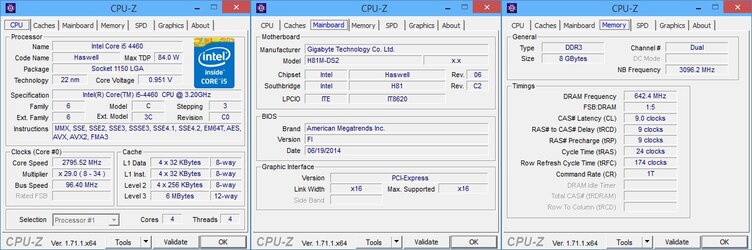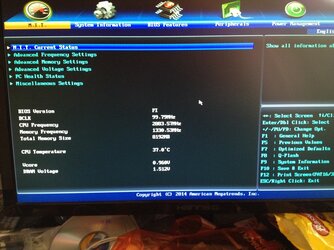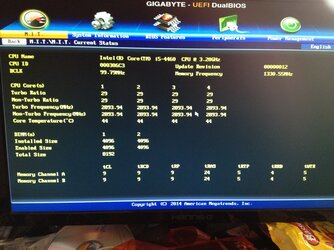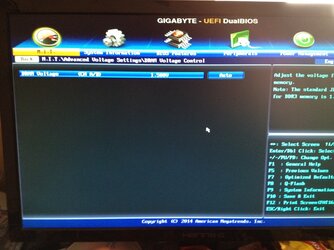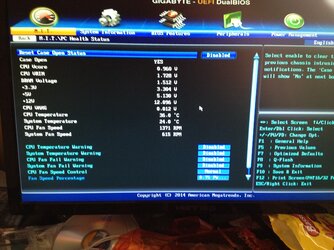The maximum multiplier on the non-K CPUs is fixed. It is usually only available when 1 or sometimes 2 cores are active.
Here is how Intel originally designed the turbo boost function. The maximum multiplier depends mostly on how many cores are in the active state. Inactive cores are defined as any core that has entered the low power C3/C6/C7 state. If you disable all of your C States like your screenshot shows, the maximum multiplier will not be available. You need to have at least C3 enabled and leave EIST enabled. As long as you are using the Windows High Performace profile, there is no need to disable EIST. Also make sure Turbo Boost is enabled in your bios if you have that option.
When the C States are enabled and these CPUs are lightly loaded, the multiplier will constantly be changing based on how many cores are in the active state. Even when running a single threaded benchmark, there are still hundreds of Windows background threads that are constantly waking up additional cores. The number of active cores will be constantly changing and so will be the multiplier. CPU-Z rounds off the reported multiplier when this is happening. If you want a more detailed look at what your multiplier is really doing then download RealTemp. It uses high performance timers in the CPU and a monitoring method recommended by Intel to determine the average multiplier.
Try running the built in RealTemp - XS Bench. This is a single threaded benchmark. Turn off CPU-Z and any other monitoring apps and watch the reported multiplier in RealTemp. You want as little background activity as possible during this test. Due to Windows background activity, it might not hit the maximum possible multiplier during this test but if you don't have a lot of crap running on your system, it should get pretty close.
If you are still not seeing evidence of the highest possible multiplier, try running this,
RealTemp T|I Edition
https://www.sendspace.com/file/55yvry
That version reports how much time your cores are spending in various C States so you can make sure your bios is setting those up correctly.
When you are running Prime 95, all 4 of your cores will be active so the multiplier is designed by Intel to drop. If it drops too much, try adjusting the Turbo Power Limits(Watts) value in the bios a little higher if possible. I am not sure how much you can increase this on a locked 4th Gen CPU on your motherboard but try bumping it up from 84 to 90 or to 100 and test again.