-
Welcome to Overclockers Forums! Join us to reply in threads, receive reduced ads, and to customize your site experience!
You are using an out of date browser. It may not display this or other websites correctly.
You should upgrade or use an alternative browser.
You should upgrade or use an alternative browser.
i7 920 qpi/vtt voltag0/overclocking questions
- Thread starter Dar1us
- Start date
- Thread Starter
- #4
Both the number of sticks, capacity, and speed can play a role for that voltage.
Current Settings:
QPI/VTT: 1.32v
Core Voltage: 1.264v (by cpu-z)
Core Clock: 3.8GHZ (181x21)
Ram Clock: 1810mhz - 4x2GB 1866mhz (181X10) - 9-9-9-27-2
What does this sound like to you so far?
Its been so long since I have been on that platform... QPI/Vtt looks in order to me, but every system is different. If those values are the least amount you need to be stable for your uses, then you are good.
That said, is there a reason you are running dual channel on a triple channel platform?
That said, is there a reason you are running dual channel on a triple channel platform?
- Joined
- Aug 19, 2012
Some are saying 1.35v to 1.40v is about as high as you want to go with QPI/VTT setting on the 920, but from what i have been reading there is always a difference of opinions to this. You can lower it down and raise the CPU Voltage instead to compensate.
1, http://hardforum.com/showthread.php?t=1410119
Some basic info ref your overclock here above.
2, https://www.google.co.uk/search?q=i...-8#q=i7+920+qpi/vtt+voltage+settings?&spell=1
This is a complete page of info to read through about Overclocking the 920, and the QPI/VTT Settings people are using achive a OC of 4.0Mhz.
Best of Luck,
Ajay.
1, http://hardforum.com/showthread.php?t=1410119
Some basic info ref your overclock here above.
2, https://www.google.co.uk/search?q=i...-8#q=i7+920+qpi/vtt+voltage+settings?&spell=1
This is a complete page of info to read through about Overclocking the 920, and the QPI/VTT Settings people are using achive a OC of 4.0Mhz.
Best of Luck,
Ajay.
Last edited:
- Thread Starter
- #8
Its been so long since I have been on that platform... QPI/Vtt looks in order to me, but every system is different. If those values are the least amount you need to be stable for your uses, then you are good.
That said, is there a reason you are running dual channel on a triple channel platform?
it was originally 2 6gb kits but 1 dimm died and when i dropped back to 10gb it was forced into dual channel and was too unstable, so i dropped back to 8gb and triple channel is enabled again
The QPI voltage is affected by anything attached via RAM or PCIe slots.
As long as you keep temps in check, 1.4V is safe.
Just use whatever is necessary for stability under 1.4V and you'll be fine.
its stable at the moment, i might tweak it and see if i can bring it down some more, this chip seems to be a good overclocker, just trying to bring temps down while im waiting for my custom loop, as my h100 even with dual push/pull is up struggle street. but thanks for the info
Some are saying 1.35v to 1.40v is about as high as you want to go with QPI/VTT setting on the 920, but from what i have been reading there is always a difference of opinions to this. You can lower it down and raise the CPU Voltage instead to compensate.
1, http://hardforum.com/showthread.php?t=1410119
Some basic info ref your overclock here above.
2, https://www.google.co.uk/search?q=i...-8#q=i7+920+qpi/vtt+voltage+settings?&spell=1
This is a complete page of info to read through about Overclocking the 920, and the QPI/VTT Settings people are using achive a OC of 4.0Mhz.
Best of Luck,
Ajay.
thanks Ajay, ill have a read of those and see whats what, im more so just trying to fine tune things and get things stable on lower voltages.
Last edited by a moderator:
How do you have a total of 8GB in triple channel? Math is escaping me this morning. You also said 2x4GB which tells me two sticks. You should be using 3 sticks and with a density of 2GB that would be 6GB.it was originally 2 6gb kits but 1 dimm died and when i dropped back to 10gb it was forced into dual channel and was too unstable, so i dropped back to 8gb and triple channel is enabled again
M erged your double posts.
- Thread Starter
- #12
How do you have a total of 8GB in triple channel? Math is escaping me this morning. You also said 2x4GB which tells me two sticks. You should be using 3 sticks and with a density of 2GB that would be 6GB.
M erged your double posts.
haha nah i said 4x2GB
View attachment 159630
Honestly, you'd be better off putting the money into newer equipment than into a custom loop right now.
Agreed... while what you have is serviceable. Sell what you have, don't buy custom and get a new PC and use the AIO you have.
Im typing this while im waiting for linX to finish, but i can see where your coming and i do plan to upgrade to a 2011-3 setup however my temps are far more concerning to me then performance, i dont really have an issue playing anything at the moment on a constant 60fps apart from a few select titles which is remedied by a few tweak like turning off motion blur and turning back ambient occlusion a notch
 my i7 to its solid efforts
my i7 to its solid effortsJust finished linX, here is a screenshot of my results.
CPUZ
LinX
CoreTemp
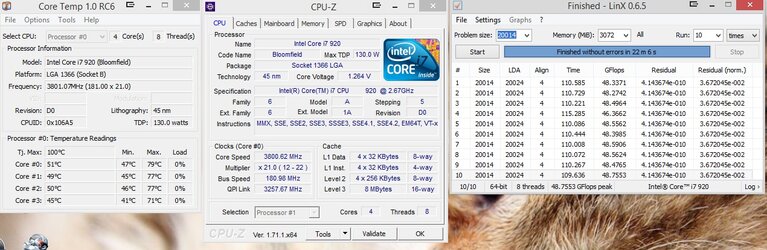
Last edited by a moderator:
Oops, you did say 4x2GB, LOL! That last stick, I believe is dual or single channel (depends on motherboard). If you are not using more than 6GB, just run 3 sticks is my take.
As far as upgrading, you don't need S2011-3... you can go Haswell/Z97 instead. That said, if you are stuck on 2011-3 grab a 5820K and save $200 on the CPU. The boards are a little more expensive (say $40 more than the Z97 extreme 6 we typically reccom). You will get killed in the quad channel DDR4 memory though. But if its still working for you, there isnt an immediate need. You can take most/all of the custom loop forward anyway...
As far as upgrading, you don't need S2011-3... you can go Haswell/Z97 instead. That said, if you are stuck on 2011-3 grab a 5820K and save $200 on the CPU. The boards are a little more expensive (say $40 more than the Z97 extreme 6 we typically reccom). You will get killed in the quad channel DDR4 memory though. But if its still working for you, there isnt an immediate need. You can take most/all of the custom loop forward anyway...
- Joined
- Aug 19, 2012
You still got plenty of wiggle room on the Vcore if you wanted to go for 4.0 and i see what you mean about the Temps, so if you have already order your loop it would help. 

And then if you do decide to up grade later its just a motherboard and CPU + RAM swap out, also while your waiting to make any decision the prices will always come down sooner or later.

Ajay.

And then if you do decide to up grade later its just a motherboard and CPU + RAM swap out, also while your waiting to make any decision the prices will always come down sooner or later.


Ajay.
If I remember it good then I needed about 1.35V QPI/VTT for 3x2GB@1600 memory and 200bclk+. 1.55V QPI/VTT for 200+ bclk and 2000 memory.
QPI/VTT has to be higher on ASUS boards but in general it depends from memory clock, memory capacity and bclk clock. Also CPU with good memory controller needs lower voltage.
QPI/VTT has to be higher on ASUS boards but in general it depends from memory clock, memory capacity and bclk clock. Also CPU with good memory controller needs lower voltage.
- Thread Starter
- #16
Oops, you did say 4x2GB, LOL! That last stick, I believe is dual or single channel (depends on motherboard). If you are not using more than 6GB, just run 3 sticks is my take.
As far as upgrading, you don't need S2011-3... you can go Haswell/Z97 instead. That said, if you are stuck on 2011-3 grab a 5820K and save $200 on the CPU. The boards are a little more expensive (say $40 more than the Z97 extreme 6 we typically reccom). You will get killed in the quad channel DDR4 memory though. But if its still working for you, there isnt an immediate need. You can take most/all of the custom loop forward anyway...
yeah i made sure that the cpu block i chose comes with a 2011-3 bracket anyway
You still got plenty of wiggle room on the Vcore if you wanted to go for 4.0 and i see what you mean about the Temps, so if you have already order your loop it would help.
And then if you do decide to up grade later its just a motherboard and CPU + RAM swap out, also while your waiting to make any decision the prices will always come down sooner or later.
Ajay.
thats the plan, i plan to wait for prices to come down, especially since i hear there is a new cpu in the works from intel
If I remember it good then I needed about 1.35V QPI/VTT for 3x2GB@1600 memory and 200bclk+. 1.55V QPI/VTT for 200+ bclk and 2000 memory.
QPI/VTT has to be higher on ASUS boards but in general it depends from memory clock, memory capacity and bclk clock. Also CPU with good memory controller needs lower voltage.
ok cool, thanks heaps for that, if your useing that i can sought of get a guide as to what voltages i need/should stick around to
THANKS HEAPS OCF

- Thread Starter
- #17
i7 920 OC, does this sound right?
Ok so sorry about all the questions ocf but i got a question or 2.
but i got a question or 2.
Is it possible i have a golden chip?
I just passed 10 x runs in linx with 3072mb ram with the following settings
i7 920 @ 3.8ghz (181 x 21)
Ram: 1810mhz 9-9-9-27-2 (181x10)
Vcore: 1.2375v (1.20 in cpu-z)
QPI/VTT: 1.30v
IOH: 1.24v
CPU/PLL: 1.5v
so far i've shaved 7 degrees off my load temps and i still think i can go lower on the vcore does this sound normal?
also i read around that vcore should be witihin .5v of qpi/vtt can someone clarify this and as to why this is?
Ok so sorry about all the questions ocf
Is it possible i have a golden chip?
I just passed 10 x runs in linx with 3072mb ram with the following settings
i7 920 @ 3.8ghz (181 x 21)
Ram: 1810mhz 9-9-9-27-2 (181x10)
Vcore: 1.2375v (1.20 in cpu-z)
QPI/VTT: 1.30v
IOH: 1.24v
CPU/PLL: 1.5v
so far i've shaved 7 degrees off my load temps and i still think i can go lower on the vcore does this sound normal?
also i read around that vcore should be witihin .5v of qpi/vtt can someone clarify this and as to why this is?
- Thread Starter
- #19
What are your Uncore and QPI speeds set to?
QPI Link Speed is 6.51ghz (as per bios), Reads 3257.67 in cpu-z
Uncore is 3620mhz
Similar threads
- Replies
- 9
- Views
- 186
- Replies
- 25
- Views
- 1K