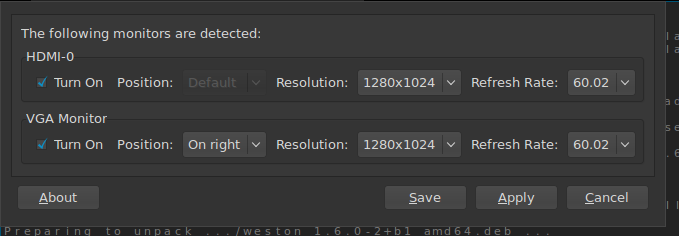- Joined
- Dec 19, 2000
- Location
- Stockton Cal, USA, Earth
re: getting Nvidia to play nice with Linux
Well, I somehow got the Nvidia drivers to work in LXLE, e.g. no black screen, but now everything is all fuzzy and I can't find any way to adjust the rez...right now it is at 640x480
I am so lost with this OS but I haven't given up just yet...I ran xrandr -q which turned up "couldn't get gamma sizes for output default"
Screen 0 min 640x480 current 640x480 maximum 640x480
I now have about 23 open browser tabs on my wintel box to try to glean info (which is like having your teeth pulled) and still have my other linux box free to make adjustments to...I just hope my KVM switch lasts through this back and forth stuff.
So far I have been on countless forums to get some info, and I get a little crumb here and a crumb there, but not enough to make any sense of what I'm trying to accomplish....and it would seem that most linux geeks are slow to give up any info or give instructions that are at least cryptic and at worst nonsensical.
At present I'm running LXLE (ubuntu precise pangolin) and the monitor is a Gateway FPD1730, and the 8800gt is using 331 drivers
Any suggestions would be more than welcome.
P.S. I tried to find a driver for this monitor, but ll I got were scams trying to get me to install some malware or cr@pware, and I'ma not gonna do it.
Thanks in advance
:edit Forgot to add that the verson is 12.04 LTS :edit
Well, I somehow got the Nvidia drivers to work in LXLE, e.g. no black screen, but now everything is all fuzzy and I can't find any way to adjust the rez...right now it is at 640x480
I am so lost with this OS but I haven't given up just yet...I ran xrandr -q which turned up "couldn't get gamma sizes for output default"
Screen 0 min 640x480 current 640x480 maximum 640x480
I now have about 23 open browser tabs on my wintel box to try to glean info (which is like having your teeth pulled) and still have my other linux box free to make adjustments to...I just hope my KVM switch lasts through this back and forth stuff.
So far I have been on countless forums to get some info, and I get a little crumb here and a crumb there, but not enough to make any sense of what I'm trying to accomplish....and it would seem that most linux geeks are slow to give up any info or give instructions that are at least cryptic and at worst nonsensical.
At present I'm running LXLE (ubuntu precise pangolin) and the monitor is a Gateway FPD1730, and the 8800gt is using 331 drivers
Any suggestions would be more than welcome.
P.S. I tried to find a driver for this monitor, but ll I got were scams trying to get me to install some malware or cr@pware, and I'ma not gonna do it.
Thanks in advance
:edit Forgot to add that the verson is 12.04 LTS :edit