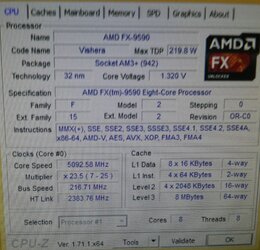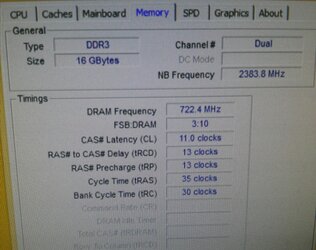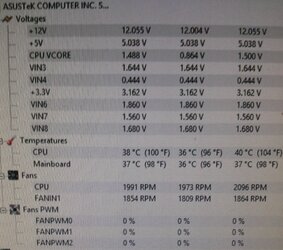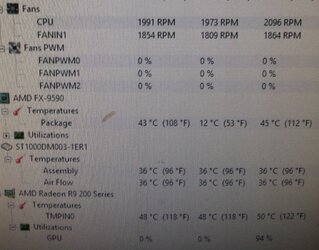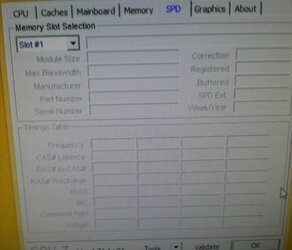I built my pc 2 days ago, but it is freezing in random time. I dont know what is the cause. My configuration is:
MB: Sabertooth 990fx r2.0
CPU: fx 9590
GPU: radeon r9 290x (HIS)
RAM: 2x8gb RAM (HyperX Fury 1866Hz)
Corsair HX1000i (power supply 1000w)
watercooler: corsair H105
HD 1TB
Windows 8.1 pro
TEST THAT I ALREADY DID
I tried test with and without GPU driver. In that situation, i have the same result: freezing
I tried change the RAM memory slot and/or use only one memory. Result: freezing
I didnt install the motherboard driver (chipset driver??). I didnt it, because the windows detected the most recent driver.
I checked the temperature of MB, processor and GPU. But the MB didnt pass 36c. the CPU max was 50c. the GPU max temperature was 42c (idle) and 76c (in the witcher 2, ultra)
when i try to play the witcher 2, the pc freezes under 2 min. When i open the youtube video, the pc freezes in 15-30min. when the pc is idle, it freezes in random time.
IMPORTANTS OBSERVATIONS
Maybe, i forgot the plug some important cable? Poor quality of cable? Hardware problem?
When the pc freezes, nothing works: mouse, keyboard and doesnt have any noise.
Can anyone have any solution? Or anyone know the cause of those freezings?
PS: i saw much problem related about sabertooth 990fx r2.0 and fx9590, but i didnt find any solution or if that problem was resolved.
Update 1
I tested with GeForce 240GT. I had a same problem. The pc frozen. It was under 2min after initialization.
Im using the tower opened in order to test. Im using only default FANs. 1 back, 2 in HDs and 2 top (Watercooler FANs)
Update 2
Solution: i reseted the CMOS
MB: Sabertooth 990fx r2.0
CPU: fx 9590
GPU: radeon r9 290x (HIS)
RAM: 2x8gb RAM (HyperX Fury 1866Hz)
Corsair HX1000i (power supply 1000w)
watercooler: corsair H105
HD 1TB
Windows 8.1 pro
TEST THAT I ALREADY DID
I tried test with and without GPU driver. In that situation, i have the same result: freezing
I tried change the RAM memory slot and/or use only one memory. Result: freezing
I didnt install the motherboard driver (chipset driver??). I didnt it, because the windows detected the most recent driver.
I checked the temperature of MB, processor and GPU. But the MB didnt pass 36c. the CPU max was 50c. the GPU max temperature was 42c (idle) and 76c (in the witcher 2, ultra)
when i try to play the witcher 2, the pc freezes under 2 min. When i open the youtube video, the pc freezes in 15-30min. when the pc is idle, it freezes in random time.
IMPORTANTS OBSERVATIONS
Maybe, i forgot the plug some important cable? Poor quality of cable? Hardware problem?
When the pc freezes, nothing works: mouse, keyboard and doesnt have any noise.
Can anyone have any solution? Or anyone know the cause of those freezings?
PS: i saw much problem related about sabertooth 990fx r2.0 and fx9590, but i didnt find any solution or if that problem was resolved.
Update 1
I tested with GeForce 240GT. I had a same problem. The pc frozen. It was under 2min after initialization.
Im using the tower opened in order to test. Im using only default FANs. 1 back, 2 in HDs and 2 top (Watercooler FANs)
Update 2
Solution: i reseted the CMOS
Last edited: