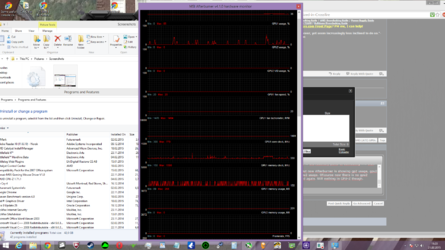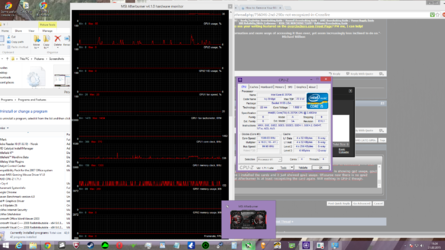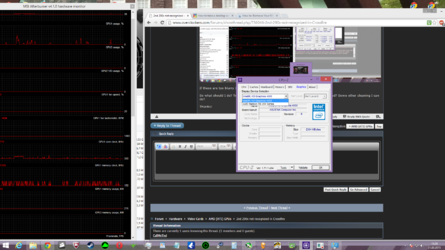Help! 
This is my first post after reading a lot of helpfull stuff here in the last year or two, so thanks to all you guys
This very issue has probably been covered a lot of times, but hey, here it is:
Finally got my money out and ordered 2 x 290x and so far I'm really impressed with the frames I'm getting in BF4 ( 70-100fps, maxed out in 1080p on 64pl servers! ).
And that's only one card. You see, my second one is not recognized by either GPU-Z, Catalyst or Afterburner. ALTHOUGH in Afterburner first time, before
I swapped pci-s slots, showed gpu2 usage ( no usage on-game though )... The weird thing is there was no gpu2 temp, gpu2 memory, vid, clock etc, just gpu2 usage!
So what I've done: Simply switching cards between 2 upper slots, and trying every connector both hdmi and dvi. Fan's are spinning but apart from that nothing. Latest catalyst driver: 14.12
Worst case scenario, retailer sends me a new card, but got this feeling it might workk out...
Would really appreciate some tips! Hopefully a Swift has my name on it soon and my boys needs to be sharp and ready!
Specs:
cpu: intel 3570k
mobo: Asus p8z77-v pro ( updated to BIOS 3 months ago... )
gfxcards: 2x Sapphire Tri-x 290x 4gb ( temp on working card only hitting 74 )
)
ram: 16gb corsair vengeance @ 1600mhz
power: Corsair HX1050 watts
monitor: Asus VG278H 27''
Thanks!

This is my first post after reading a lot of helpfull stuff here in the last year or two, so thanks to all you guys

This very issue has probably been covered a lot of times, but hey, here it is:
Finally got my money out and ordered 2 x 290x and so far I'm really impressed with the frames I'm getting in BF4 ( 70-100fps, maxed out in 1080p on 64pl servers! ).
And that's only one card. You see, my second one is not recognized by either GPU-Z, Catalyst or Afterburner. ALTHOUGH in Afterburner first time, before
I swapped pci-s slots, showed gpu2 usage ( no usage on-game though )... The weird thing is there was no gpu2 temp, gpu2 memory, vid, clock etc, just gpu2 usage!
So what I've done: Simply switching cards between 2 upper slots, and trying every connector both hdmi and dvi. Fan's are spinning but apart from that nothing. Latest catalyst driver: 14.12
Worst case scenario, retailer sends me a new card, but got this feeling it might workk out...
Would really appreciate some tips! Hopefully a Swift has my name on it soon and my boys needs to be sharp and ready!
Specs:
cpu: intel 3570k
mobo: Asus p8z77-v pro ( updated to BIOS 3 months ago... )
gfxcards: 2x Sapphire Tri-x 290x 4gb ( temp on working card only hitting 74
ram: 16gb corsair vengeance @ 1600mhz
power: Corsair HX1050 watts
monitor: Asus VG278H 27''
Thanks!