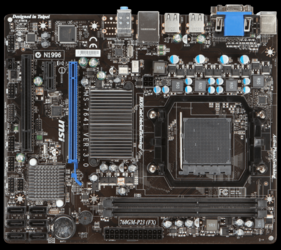Terminal Frost
New Member
- Joined
- Feb 17, 2015
- Location
- Grand Rapids Michigan
Just wondering if anyone else has this chip. I got one from TigerDirect around x-mas for $ 104.00 USD .Faster specs than the 8370E by 100 mhz and alot cheaper. Got mine in an Asus SaberTooth 990FX R2.0 with a custom loop sitting at 4.9 GHZ for daily use..Great chip for the price.