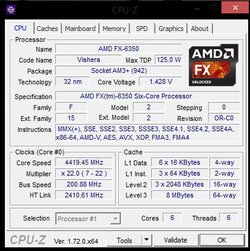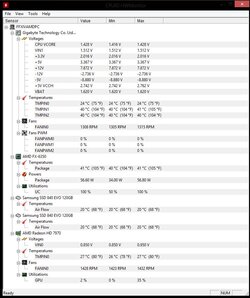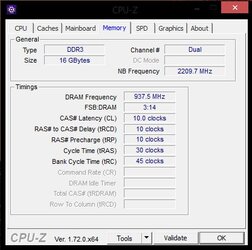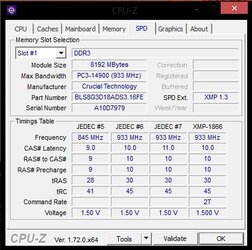Hey I have seen in a past thread on this forum maybe the solution to what I am looking for but I want to make a new Thread so that if anyone has become more familiar with what I experienced.
So... When I go in bios and set everything to manual variables and turn off or what ever on that should suit for an overclock... I get like a double boot thing, meaning when I save my changes and restart the computer boots (not making it to the login screen or anything or the post screen I guess) but shuts down again and boots back up normally and everything is fine leading me to my windows login screen.
Now from what I have found (as a solution from this forum) is that "it seems that by enabling HPC mode and Core performance boost" will solve this issue.
For anyone that's familiar with what I'm experiencing can you clear this for me as a viable or correct solution?
I have not tried to overclock my PC lately sense I experienced this double boot or what ever it is and if I remember correctly I did try enabling "HPC mode and Core performance boost" and that kept the double boot or what ever from happening. I just did not leave it that way and I reverted everything to default setting in the bios and I've been using the computer that way ever sense.
So can anyone help me please with issue or problem if even then it a problem at all? I have read on other forums that some seem to think it's normal or maybe just not normal but they left their overclock in place anyway and continued to use their PC even with that double boot thing happening.
I could not confirm at the time but I believe even with the wacky double boot thing happening it seem that my overclock was holding but I'm not sure. Another person noticed that his overclock was holding even with the double boot effect so he just decide to roll with it. I didn't roll with it and I reverted everything back to default values, and even though enabling HPC mode and Core performance boost seem to take away the double boot I still reverted everything back to default values.
Thing is the setup that I built was intended for some kind of overclocking so that what I plan to do or at lease I would like too.
I have an hyper 212 evo on a FX-6350 with artic silver 5. I do plan to get an fx-8350 but I wanted to get the double boot thing figured out whenever I try to overclock or really just setting all the values and having them all on manual and what not and just saving that but without any kind of real overclock seem to give the double boot. I maybe could have explained this better but I have not tried anything lately so I'm speaking of something of experience that happen 2 or so months ago.
So... When I go in bios and set everything to manual variables and turn off or what ever on that should suit for an overclock... I get like a double boot thing, meaning when I save my changes and restart the computer boots (not making it to the login screen or anything or the post screen I guess) but shuts down again and boots back up normally and everything is fine leading me to my windows login screen.
Now from what I have found (as a solution from this forum) is that "it seems that by enabling HPC mode and Core performance boost" will solve this issue.
For anyone that's familiar with what I'm experiencing can you clear this for me as a viable or correct solution?
I have not tried to overclock my PC lately sense I experienced this double boot or what ever it is and if I remember correctly I did try enabling "HPC mode and Core performance boost" and that kept the double boot or what ever from happening. I just did not leave it that way and I reverted everything to default setting in the bios and I've been using the computer that way ever sense.
So can anyone help me please with issue or problem if even then it a problem at all? I have read on other forums that some seem to think it's normal or maybe just not normal but they left their overclock in place anyway and continued to use their PC even with that double boot thing happening.
I could not confirm at the time but I believe even with the wacky double boot thing happening it seem that my overclock was holding but I'm not sure. Another person noticed that his overclock was holding even with the double boot effect so he just decide to roll with it. I didn't roll with it and I reverted everything back to default values, and even though enabling HPC mode and Core performance boost seem to take away the double boot I still reverted everything back to default values.
Thing is the setup that I built was intended for some kind of overclocking so that what I plan to do or at lease I would like too.
I have an hyper 212 evo on a FX-6350 with artic silver 5. I do plan to get an fx-8350 but I wanted to get the double boot thing figured out whenever I try to overclock or really just setting all the values and having them all on manual and what not and just saving that but without any kind of real overclock seem to give the double boot. I maybe could have explained this better but I have not tried anything lately so I'm speaking of something of experience that happen 2 or so months ago.