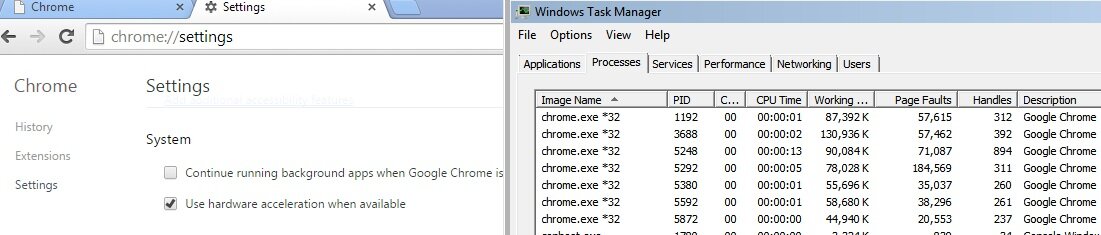- Joined
- Dec 1, 2007
- Location
- Near Toronto Canada
My elderly neighbor who I care about very much bought (and was ripped off for) an E2200 system with 1X2 and 1X1GB DDR 2 (667?). On Youtube, when playing at 1080P, the video stutters, despite being buffered.
She's running Win 8.1 X64.
I noticed she had no case fan (headbang) and was running off the terrible even for the time onboard graphics via VGA to her very decent monitor, so I gave her my 8800GTS 512 that I wasn't using so she can atleast connect via DVI. So now she's getting a better picture. I gave her a case fan as well.
I'm trying to convince her to shell out $200 for a new CPU/board/RAM so her computer won't suck any more.
Does anybody else have playback issues with 1080P streaming video on their E2200?
Also, I noticed in CPU-Z that her vcore was a little high for a stock CPU, around 1.35V. Whoever built this thing for her is a knob. I'm afraid to touch anything in bios since the system is so old and so important to her.
She's running Win 8.1 X64.
I noticed she had no case fan (headbang) and was running off the terrible even for the time onboard graphics via VGA to her very decent monitor, so I gave her my 8800GTS 512 that I wasn't using so she can atleast connect via DVI. So now she's getting a better picture. I gave her a case fan as well.
I'm trying to convince her to shell out $200 for a new CPU/board/RAM so her computer won't suck any more.
Does anybody else have playback issues with 1080P streaming video on their E2200?
Also, I noticed in CPU-Z that her vcore was a little high for a stock CPU, around 1.35V. Whoever built this thing for her is a knob. I'm afraid to touch anything in bios since the system is so old and so important to her.