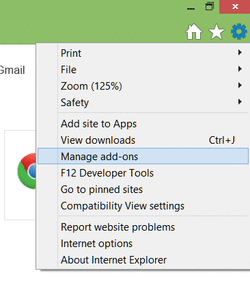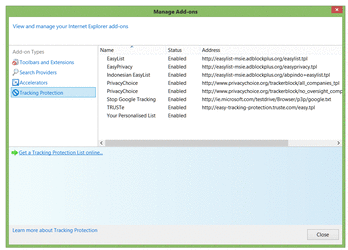- Joined
- Feb 18, 2013
- Location
- Philippines
Guys, well im using the K9 Web Protection its a good and free software
but my problem is, the site blocking it doesnt include some social networking sites like google+
before, it was working and you can just only access the mail feature of google,
but weeks after, maybe google updated,
when you open your mail, and click the "Name+" (shown in the upper right corner of the screen) google+ can be opened again.
need a little bit of help on blocking the Google+ feature
maybe also if there are some tips on how to tweak the windows to block the site.
would really appreciate it, tnx
but my problem is, the site blocking it doesnt include some social networking sites like google+
before, it was working and you can just only access the mail feature of google,
but weeks after, maybe google updated,
when you open your mail, and click the "Name+" (shown in the upper right corner of the screen) google+ can be opened again.
need a little bit of help on blocking the Google+ feature
maybe also if there are some tips on how to tweak the windows to block the site.
would really appreciate it, tnx

 but its easy to turn back off for a few minutes without the need to restart Internet Explorer just F5 and refresh the page
but its easy to turn back off for a few minutes without the need to restart Internet Explorer just F5 and refresh the page