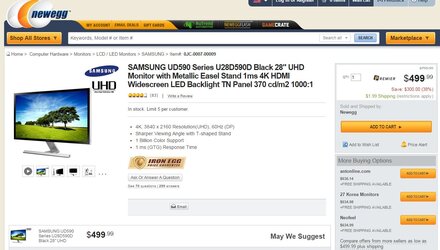prajwal007
Disabled
- Joined
- Feb 8, 2015
Hey guys
this is my first build
my rig is
Intel Core i7-4790K
Zotac gtx 980 amp exetreme edition
The monitor should all these
1ms respone
Resolution 3840 x 2160
Well i will be playing high end games like battlefeild 4 and COD advanced warfare
Budget
(500usd)or(50000Inr) so please suggest
well i live in india so please suggest me which is available in india
some leading online shops are
flipkart.com
snapdeal.com
amazone.com
Just suggest me and find that monitor on any of these websites
Thank you guys
this is my first build
my rig is
Intel Core i7-4790K
Zotac gtx 980 amp exetreme edition
The monitor should all these
1ms respone
Resolution 3840 x 2160
Well i will be playing high end games like battlefeild 4 and COD advanced warfare
Budget
(500usd)or(50000Inr) so please suggest
well i live in india so please suggest me which is available in india
some leading online shops are
flipkart.com
snapdeal.com
amazone.com
Just suggest me and find that monitor on any of these websites
Thank you guys
Last edited: