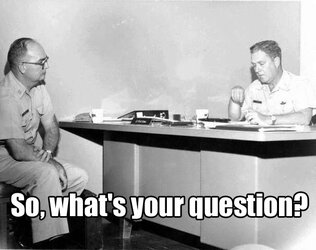- Joined
- Jun 7, 2011
Maybe someone is able/willing to give some good hint how to get ride of the issue.
The issue is: Currently i dont use Adobe Flash Player anymore because of security issues. Some weeks ago the Devs even was recommending to uninstall the Flash Player because a critical Security Exploit (a PC can be totally compromised just by clicking a website) found and there was no fix for many days. Stuff like this happens a lot on any Flash player or Java so i try to avoid.
However, although Youtube is finally using the more secure HTML5 standart, so no Flash required anymore, some other websites such as this one are still using it: http://www.srf.ch/
A website i use rather rarely, sometimes some good stuff found but Video wont work without flash. There is one exception: In term someone is using a mobile device such as Iphone or Ipad, they can use a HTML5 video standart. The website works in such a way that it will simply detect the used browser-agent because every device got a certain agent-mode, PC got a own agent. In that term when a PC is acessing it the website will only offer Adobe Flash, and for Ipad HTM5 will be offered, why they dont offer it for PC is because they apparently got cash from Kaspersky or something like that.
Now, in theory a browser can be switched to another agent because most browsers are multi-device compatible. So the website will offer a HTML5 standart, in term such a switch would be working properly it could be useful but the issue is, any stuff i found so far was simply useless so i actually installed only one of them. Recently i used this agent switcher http://chrispederick.com/work/user-agent-switcher/, for Waterfox/Firefox but the tool seems so terribly outdated and incomplete that it was screwing up my whole browser and i am unable to reset my browser to the previous initial condition. Something has been done to the browser that is unable to be recovered by usual means. Now the switcher was only partially working and the SRF website is now always detecting my browser as a "Mobile Browser" but still unable to use HTML5, weird situation.
Finally, browser (Waterfox) is screwed up and im not sure how to solve the issue. Worst case have to reset everything but i currently dont know where the settings is stored, the stored setting is the reason i have something screwed up, and i dunno how to do the trick. Reinstalling browser or so wont help at all, because the settings are stored and never removed, i lack to find a option to reset or removing it.
I am not sure if a agent switcher is actually a good deal at all, because a PC is like a "bag of possible exploits" and in term a "mobile type browser" is used the security will be lowered. However, all i will truly need is a chameleon browser that is telling those stupid websites "hey i am a baby phone", without changing any other security specs.
The issue is: Currently i dont use Adobe Flash Player anymore because of security issues. Some weeks ago the Devs even was recommending to uninstall the Flash Player because a critical Security Exploit (a PC can be totally compromised just by clicking a website) found and there was no fix for many days. Stuff like this happens a lot on any Flash player or Java so i try to avoid.
However, although Youtube is finally using the more secure HTML5 standart, so no Flash required anymore, some other websites such as this one are still using it: http://www.srf.ch/
A website i use rather rarely, sometimes some good stuff found but Video wont work without flash. There is one exception: In term someone is using a mobile device such as Iphone or Ipad, they can use a HTML5 video standart. The website works in such a way that it will simply detect the used browser-agent because every device got a certain agent-mode, PC got a own agent. In that term when a PC is acessing it the website will only offer Adobe Flash, and for Ipad HTM5 will be offered, why they dont offer it for PC is because they apparently got cash from Kaspersky or something like that.
Now, in theory a browser can be switched to another agent because most browsers are multi-device compatible. So the website will offer a HTML5 standart, in term such a switch would be working properly it could be useful but the issue is, any stuff i found so far was simply useless so i actually installed only one of them. Recently i used this agent switcher http://chrispederick.com/work/user-agent-switcher/, for Waterfox/Firefox but the tool seems so terribly outdated and incomplete that it was screwing up my whole browser and i am unable to reset my browser to the previous initial condition. Something has been done to the browser that is unable to be recovered by usual means. Now the switcher was only partially working and the SRF website is now always detecting my browser as a "Mobile Browser" but still unable to use HTML5, weird situation.
Finally, browser (Waterfox) is screwed up and im not sure how to solve the issue. Worst case have to reset everything but i currently dont know where the settings is stored, the stored setting is the reason i have something screwed up, and i dunno how to do the trick. Reinstalling browser or so wont help at all, because the settings are stored and never removed, i lack to find a option to reset or removing it.
I am not sure if a agent switcher is actually a good deal at all, because a PC is like a "bag of possible exploits" and in term a "mobile type browser" is used the security will be lowered. However, all i will truly need is a chameleon browser that is telling those stupid websites "hey i am a baby phone", without changing any other security specs.