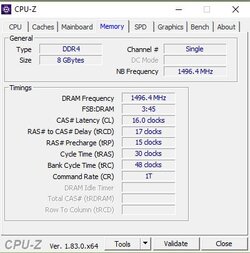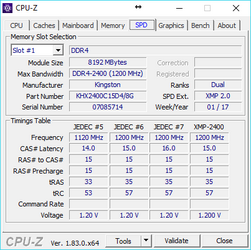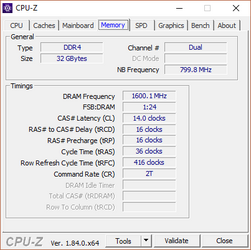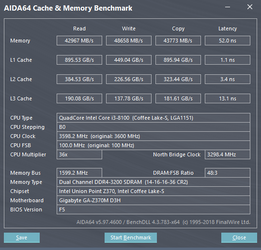- Joined
- Nov 1, 1998
Click here to view the article.Kingston has a long history of providing memory products for PC enthusiasts, so it's no surprise they've gone all in with the latest DDR4 platform. Their current HyperX DDR4 offerings include the Predator and Fury lines, which are both aimed at enthusiast-level PC users. Today, we'll be looking at a kit from Kingston's HyperX Fury family - The 32 GB DDR4-2400MHz kit to be exact.