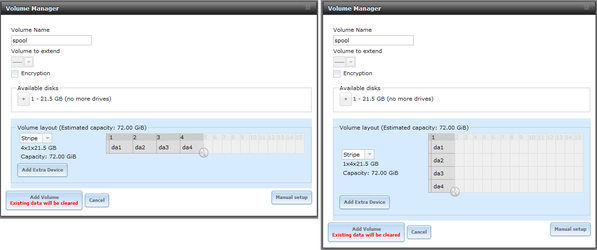- Joined
- Jun 11, 2004
Hi everyone
I have a synology DS1812+ and a ss4200 box with WHS v1 on it. The ss4200 box is used to pretty much back up everything that's stored on the synology box.
The ss4200 box is running out of free space (4x2tb), but WHS v1 does not support larger drives than 2tb. I have a copy of whs 2011, but I've read that they got rid of the drive extender feature where it combines all the drives into one.
Should I get a copy of server 2012 and make a storage pool? If anyone has experience with storage pools, is it possible to have a partition on 1 disk for the os and have the remainder of the unallocated space go to a pool? I already have 4x3tb wd red drives. I'd like to allocate like 100 gb for the os (c:\ drive), and the rest combined into 1 disk for shares.
Additional thing to note is that my ss4200 box has c2d e4700 and 2GB of memory.
Is there a better solution for what I'm trying to accomplish, or should I be looking to replace the ss4200?
Thanks
I have a synology DS1812+ and a ss4200 box with WHS v1 on it. The ss4200 box is used to pretty much back up everything that's stored on the synology box.
The ss4200 box is running out of free space (4x2tb), but WHS v1 does not support larger drives than 2tb. I have a copy of whs 2011, but I've read that they got rid of the drive extender feature where it combines all the drives into one.
Should I get a copy of server 2012 and make a storage pool? If anyone has experience with storage pools, is it possible to have a partition on 1 disk for the os and have the remainder of the unallocated space go to a pool? I already have 4x3tb wd red drives. I'd like to allocate like 100 gb for the os (c:\ drive), and the rest combined into 1 disk for shares.
Additional thing to note is that my ss4200 box has c2d e4700 and 2GB of memory.
Is there a better solution for what I'm trying to accomplish, or should I be looking to replace the ss4200?
Thanks