- Joined
- Aug 26, 2012
- Location
- NCR, Philippines
hmmm, I have already OC'd with success. I recently RMA'd my original CPU cooler which was an h80i for pump malfunction. I got a temporary cooler Scythe Mugen 4.
I set the UEFI back to default before replacing the cooler, now I am trying to OC it again but it seems like its stock on the turbo core thingy whilst turned off on my BIOS. What am I doing wrong?
I have disabled CnQ, C1E, APM, Turbo Core
SVM and C6 mode are enabled though
Here is my CPU-Z its weird look at my multiplier. I have set it at 4500MHz in bios but only 4300MHz. I know this happened to me before on my thuban but I forgot what caused this. I already tried flashing my bios.

Also I wrote down my stable settings for 4.5GHz, I tried it again and somehow its not stable anymore! I only changed my cooler and my case and thats it. Comparing the mugen 4 with the h80i only little difference on temps only like 3-5c
I set the UEFI back to default before replacing the cooler, now I am trying to OC it again but it seems like its stock on the turbo core thingy whilst turned off on my BIOS. What am I doing wrong?
I have disabled CnQ, C1E, APM, Turbo Core
SVM and C6 mode are enabled though
Here is my CPU-Z its weird look at my multiplier. I have set it at 4500MHz in bios but only 4300MHz. I know this happened to me before on my thuban but I forgot what caused this. I already tried flashing my bios.
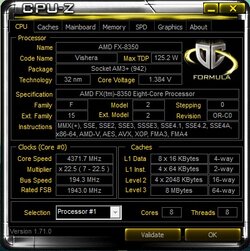
Also I wrote down my stable settings for 4.5GHz, I tried it again and somehow its not stable anymore! I only changed my cooler and my case and thats it. Comparing the mugen 4 with the h80i only little difference on temps only like 3-5c
Last edited:

