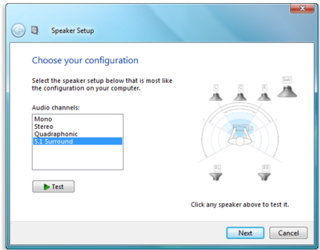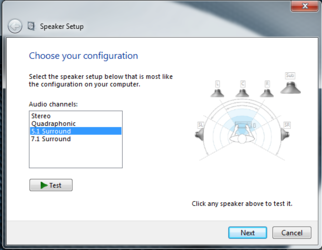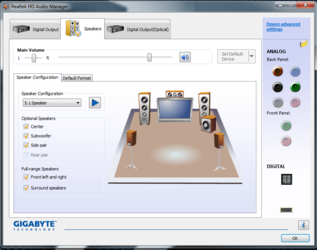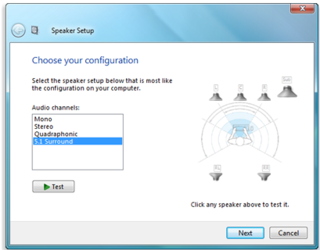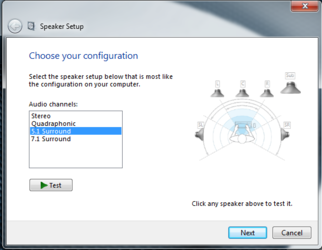Ok so I use to have my Z906 connected to my old board which is a M4A90GTD Pro/USb3 until it died on my last oct. I just bought a new 990FXA and I just hooked up my z906 today. I noticed that when I select '5.1 Speaker' my rear speaker arent working even thought its being detected in sound manager connected on the black port, and I noticed that I need a rear speaker for a 5.1 speaker. This is not the case on my old mobo. Im a 100% sure that my z906 rear speakers are being recognized as rear speakers on my old board. Even when I try the 'Configure Speakers' the 5.1 setup is all wrong. again im a 101% sure that my rear speakers are being recognize as rear on my old board. did an update changes this? or is it a problem with my new mobo?
-
Welcome to Overclockers Forums! Join us to reply in threads, receive reduced ads, and to customize your site experience!
5.1 Z906 with my Gigabyte 990FXA-UD3 rev4
- Thread starter jcpangs
- Start date