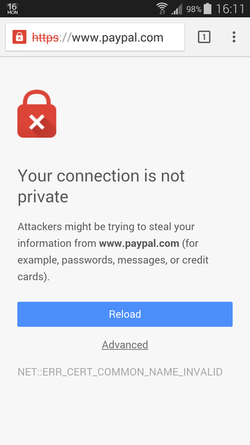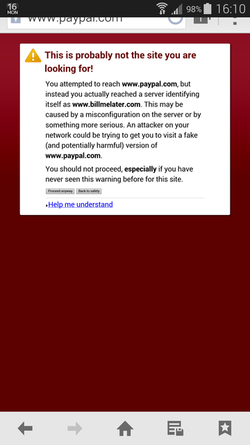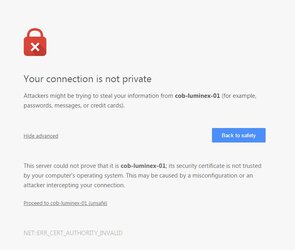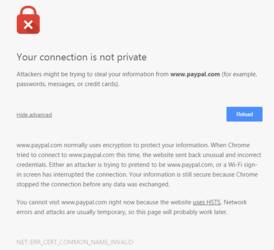It showed up again. I know it is a router issue because I can repliacate the issue on my phone if Wi-Fi is used but the phone connects to PayPal fine if phone data connection is used instead of Wi-Fi through router.
Of the things suggested, I tried going to DOS and using that command but I got:
'telnet' is not recognized as an internal or external command, operable program or batch file.
Then I figured how to install telnet client and then I got a blank screen with a flashing cursor in DOS after I ran
telnet
www.paypal.com 80
telnet paypal.com 443 gives a blank black screen in DOS.
Setting DNS 1 to 8.8.8.8
Setting DNS 2 to 8.8.4.4
did help but in order for those DNS settings to take affect, router was automatically restarted.
Well restarting the router without doing anything fixes the problem but those new DNS entries remain so we will see if the problem returns eventually with new DNS settings.
EDIT: Problem returned as soon as I bought something on eBay and clicked to be taken to PayPal to pay.
Problem completely fixed by restarting router.
Once again this *only* affects the PayPal site, nothing else.
By the way, someone posted earlier this month in this thread and posted that restarting their router fixes this same exact problem for them too. This is not unique to my system, as proven here:
http://community.ebay.com/t5/Payments/Can-t-get-Paypal-online/td-p/19213511/page/2