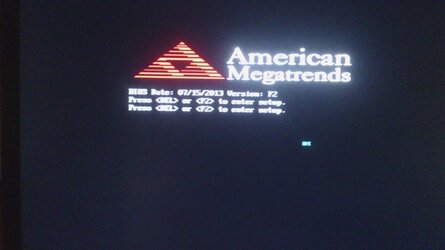-
Welcome to Overclockers Forums! Join us to reply in threads, receive reduced ads, and to customize your site experience!
You are using an out of date browser. It may not display this or other websites correctly.
You should upgrade or use an alternative browser.
You should upgrade or use an alternative browser.
GA-990FXA-UD3 revision 4.0 wierd post
- Thread starter desperado
- Start date
I do not have the board, but have you tried updating the bios? There a new one out. Beta, but, its worth a try...
http://www.gigabyte.com/products/product-page.aspx?pid=4672#bios
http://www.gigabyte.com/products/product-page.aspx?pid=4672#bios
- Joined
- Apr 20, 2004
- Location
- JAX, Mississauna
Very odd in my recollecting...
...I must be crazy. I looked at the link you put up E_D and now I see that FXA-UD3 is now in PCB REV 4.1. Link says bios F3i is Beta Bios for Rev 4.0 but just below it is F2 that is First Release for PCB Rev 4.1.
I wonder if there is some error in Giga's listing of bioses, because I don't think I have ever really seen a PCB Rev change and use the same bios of the previous PCB Revision. Just odd and little off-putting since just about every mobo company I have seen has a new bios for a new PCB Rev. New naming convention if you will to keep bios relative to mobo.
Two boards and the same issue seems to be appearing, makes me to believe the board does not like something plugged into it. Probably ram would be my guess. But no real information about parts and pieces is given so no idea what ram is in use.
RGone...
...I must be crazy. I looked at the link you put up E_D and now I see that FXA-UD3 is now in PCB REV 4.1. Link says bios F3i is Beta Bios for Rev 4.0 but just below it is F2 that is First Release for PCB Rev 4.1.
I wonder if there is some error in Giga's listing of bioses, because I don't think I have ever really seen a PCB Rev change and use the same bios of the previous PCB Revision. Just odd and little off-putting since just about every mobo company I have seen has a new bios for a new PCB Rev. New naming convention if you will to keep bios relative to mobo.
Two boards and the same issue seems to be appearing, makes me to believe the board does not like something plugged into it. Probably ram would be my guess. But no real information about parts and pieces is given so no idea what ram is in use.
RGone...
- Thread Starter
- #5
@EarthDog :yes i have tried the F3i beta bios version with same results.I have also tried hard reset,remove the battery and switch to backup bios.
@RGone : My specs:Fx 8320 @3.5Ghz no overclocking,Kingston Hyperx blu 8GB(4x2GB) @1600Mhz (could it be that ram are rated 1.65v and MB supports 1.5V?I was running them at 1.5V @ 1333Mhz),Corsair CX 600W, Asus R9 280x 3GB,Crucial M500 SSD
@ATMINSIDE : i hit Del and F2.both directs me at Bios.
I have also contacted Gigabyte tech support numerous times and i have stated my exact components.Didn't told me something about ram.In fact they don't seem to really know the origin of this glitch...
@RGone : My specs:Fx 8320 @3.5Ghz no overclocking,Kingston Hyperx blu 8GB(4x2GB) @1600Mhz (could it be that ram are rated 1.65v and MB supports 1.5V?I was running them at 1.5V @ 1333Mhz),Corsair CX 600W, Asus R9 280x 3GB,Crucial M500 SSD
@ATMINSIDE : i hit Del and F2.both directs me at Bios.
I have also contacted Gigabyte tech support numerous times and i have stated my exact components.Didn't told me something about ram.In fact they don't seem to really know the origin of this glitch...
- Thread Starter
- #7
I have the exact same components now running with an older MB (Asus M5A78L-LE) with no problem at all.
No i dont have any other ram sticks to try.
If i buy ram sticks that are on qualified ventor list and the problem still persists i would have thrown money for no reason at all.
The Del or F2 key just puts me in the first screen of bios.nothing abnormal.
No i dont have any other ram sticks to try.
If i buy ram sticks that are on qualified ventor list and the problem still persists i would have thrown money for no reason at all.
The Del or F2 key just puts me in the first screen of bios.nothing abnormal.
- Joined
- Jun 28, 2012
That motherboard you're running on has a chipset two generations old, that's when we didn't see issues with Kingston and AMD.
By FX platform I mean motherboards with the current 9XX chipset.
Does the BIOS recognize all your parts properly once you're in?
Can you adjust all the settings?
By FX platform I mean motherboards with the current 9XX chipset.
Does the BIOS recognize all your parts properly once you're in?
Can you adjust all the settings?
- Joined
- Jun 28, 2012
Well, you've already replaced the motherboard once. The chances that it's the CPU are almost zero.
Have you tried disconnecting all storage devices and only using CPU/mobo/RAM/GPU to see if you get a different post screen?
Edit: Just to be thorough, since you have a board that's two generations old you probably have an old CPU, correct? Have you tried it in the UD3?
Have you tried disconnecting all storage devices and only using CPU/mobo/RAM/GPU to see if you get a different post screen?
Edit: Just to be thorough, since you have a board that's two generations old you probably have an old CPU, correct? Have you tried it in the UD3?
Last edited:
- Thread Starter
- #11
Well, you've already replaced the motherboard once. The chances that it's the CPU are almost zero.
Have you tried disconnecting all storage devices and only using CPU/mobo/RAM/GPU to see if you get a different post screen?
Edit: Just to be thorough, since you have a board that's two generations old you probably have an old CPU, correct? Have you tried it in the UD3?
I have an FX-8320 am3+,dont think its old.
I was only running with cpu,mb,ram,gpu..
- Thread Starter
- #15
I have send the MB to the suppliers tech support since last week.so i cant try it now..
When i get it back -if i get it back and it has not been replaced like the previous one- i will try it.
If that fails do you have any other suggestions besides RAM?
When i get it back -if i get it back and it has not been replaced like the previous one- i will try it.
If that fails do you have any other suggestions besides RAM?
- Joined
- Apr 20, 2004
- Location
- JAX, Mississauna
I made that statement in post #3 about n0t knowing what was in use, because in "my" mind I was betting myself that you had Kingston ram. AND guess what, I find that you do in fact have Kingston ram. You are probably shooting your ownself in the foot by not using the ram voltage that is called for and in this case that is 1.65V or so you said. There is certainly no assurance you can arbitrarily lower the voltage to only 1.5V even if you underclock the ram.Kingston Hyperx blu 8GB(4x2GB) @1600Mhz (could it be that ram are rated 1.65v and MB supports 1.5V?I was running them at 1.5V @ 1333Mhz),
Not sure why you say the mobo only supports 1.5V on the ram since most of us using good mobos, up the ram voltage to as much as 2.0V for use with much older DDR3 ram that may call for 1.85V or greater. Some of the older ram was certainly higher voltage than some of the newer stuff but our boards can and do output the needed ram voltage for older and faster ram that has much tighter ram timings for the benching we do.
I certainly would put that Kingston HypeX stuff to 1.65V even if you slow the ram to only DDR3-1333 while testing and then move to DDR3-1600 but not lower ram voltage. Most of us just to be on the safe side, do ADD about 0.05 to our ram voltages anyway. So our 1.5V ram is almost always run at 1.55V and I would have no issues in my way of doing to run that 1.65V ram at 1.70V and never occur to me to lower it to less than 1.65V.
Just putting the ram to its' rated voltage and setting the timings for the ram in bios manually if way off timing wise when done by AUTO, would perhaps stop that message telling you to enter the bios each time the rig boots. Be the first thing I would try for sure. Then another brand of ram would be next. Since a second Giga board does the same thing as the first. That to me over the last 20 years has meant something in use like ram is not working right. Just me though.
RGone...
- Thread Starter
- #17
Thank you for your answer.
I was running them in 1.5v because at 1.65v (@1333Mhz and @1600Mhz) upon starting the pc i got message from bios telling me that some configuration was not right and then loaded the optimal settings.
I was running them in 1.5v because at 1.65v (@1333Mhz and @1600Mhz) upon starting the pc i got message from bios telling me that some configuration was not right and then loaded the optimal settings.
- Joined
- Apr 20, 2004
- Location
- JAX, Mississauna
bios telling me that some configuration was not right
Look man. We have a few people in here that are around a good bit. Most of us use the Asus CHV or the Sabertooth. We want the best AMD AM3+ mobo we can get for pushing FX 8 core processors. A few use Giga boards. But myself, I have seen the h*ll that Giga has caused users. Hair to gray and just plain pulled their hair out.
There has been more than just a few issues with Kingston HyperX ram. Had to use a little more than stock 1.65V. Had to go into bios and manually adjust ram timings. Had to raise CPU_NB voltage to get Kingston to work. But none of us with Asus boards have had a bios tell us that using the required 1.65V to the ram is not a good configuration. Nada of that sort of stuff. Such crap lately on Giga boards is why I don't suggest them mostly. They do a good Intel board as most any company can but it takes just a bit of skill to make a really good AM3+ mobo or it darn sure sems so. Sad but over the last 3.5 years of working with the FX processor such has seemed the normal outcome.
RGone...
- Joined
- Apr 20, 2004
- Location
- JAX, Mississauna
Got a sabertooth 990fx R2.0 and everything is ok now.Should have taken it in first place.Guys thanks for your contribution.
Good news and good fortune to you.
RGone...
Similar threads
- Replies
- 5
- Views
- 276
- Replies
- 31
- Views
- 921
- Replies
- 9
- Views
- 669