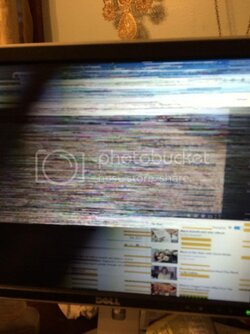alright so its been 3 months since i last posted in this thread and i wanted to give an update, since that time the computer in question has been sitting unused and in a corner for 3 months until recently, we needed some files off the hard drives and so we drove up to her parents place to grab it and bring it back
well after bringing it back it sat in the backroom for a few more days til i got bored one and started messing with it, i took out all but one stick of ram and the video card and unhooked all of the hard drives except for the main one with the OS on it and turned it on, it came up and i left it on over night and checked it the next day to find out it had not froze up or anything,
so i installed resident evil revelations 2 and played it on the onboard video for half an hour and it ran like crap but the computer was still going, so i decided i would hook the video card back up but used the second pci-e slot and the second power connector, i turned the computer on and started resident evil again and this time i played for 2 whole hours with no issues at all
so i shut down the computer and installed a second stick of ram to see what would happen, this time i installed zombi for pc and played that and it worked great, so far i have played 6 different pc games and ran 3ds max and blender with no issues, no freezing nothing and right now i am not at home but as soon as i am i will be putting in the other 2 sticks of ram to bring it back up to 16gigs total
now i am not saying this is a bad thing that its working perfectly again but i am just wondering what you all think may have fixed it? only thing i havent dont yet is hook up the other two hard drives so far i have only hooked up the main and one with files on it.