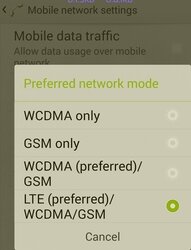- Joined
- Jan 13, 2005
I used to be able to do this by doing the *#*#4636#*#* in the dialer to bring up the testing page. I cant do it in 5.0 now...
it still comes up but when I try to go to phone info it gives me a "error" which in actuality its a note with a error message in it because I can see the page up behind that "error"
any way does any one know of a way to get that function back at all, by app or what ever, to get the ability to manually force it from LTE to HSPAP? (GSM to WCDMA?)
I know its an odd thing to ask but at work I don't get a very good LTE signal in the building, its 2 bars and not loading a thing and I'm not the only one. when I was able to force it to WCDMA I would get 4 or 5 bars and could stream HD video if I wanted to....major change.
any no I don't get charged a fee for using another tower or signal
it still comes up but when I try to go to phone info it gives me a "error" which in actuality its a note with a error message in it because I can see the page up behind that "error"
any way does any one know of a way to get that function back at all, by app or what ever, to get the ability to manually force it from LTE to HSPAP? (GSM to WCDMA?)
I know its an odd thing to ask but at work I don't get a very good LTE signal in the building, its 2 bars and not loading a thing and I'm not the only one. when I was able to force it to WCDMA I would get 4 or 5 bars and could stream HD video if I wanted to....major change.
any no I don't get charged a fee for using another tower or signal