Hey guys, I've just recently revived my PC to start gaming again, but I've ran into some issues. I've been getting some offline lag about 15 minutes into gaming that gets progressively worse. I did all of the usual upgrading drivers, but that didn't help. So, I decided to look into my CPU temps to see if it was throttling because it was too hot or something. I don't know enough about CPU temps to know what's too hot, but I think anything over 70.C is too much. So, I think that's the case,
Here is the Core Temp readouts under load:

And here is the readout just as I'm writing this post.

Both of these readouts are running with the fans on balanced mode.
My Specs:
i5-3570k
EVGA 660
ASRock z77 Extreme3
8gb RAM
Cooler: Corsair h100i with the two stock fans pulling through the radiator.
So, is this a cooler issue, or am I missing something?
Here is the Core Temp readouts under load:
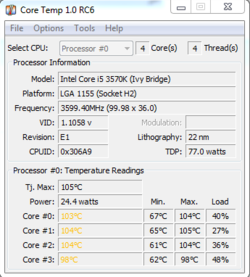
And here is the readout just as I'm writing this post.
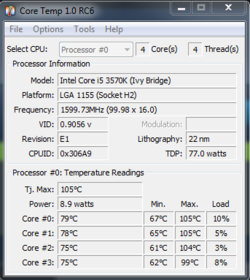
Both of these readouts are running with the fans on balanced mode.
My Specs:
i5-3570k
EVGA 660
ASRock z77 Extreme3
8gb RAM
Cooler: Corsair h100i with the two stock fans pulling through the radiator.
So, is this a cooler issue, or am I missing something?
 ) but that didn't solve the issue. Once I got everything back together and double checked everything, the temps just went straight back to 95.C. I'll go over to the cooling forum to troubleshoot the H100i. Thanks for your help.
) but that didn't solve the issue. Once I got everything back together and double checked everything, the temps just went straight back to 95.C. I'll go over to the cooling forum to troubleshoot the H100i. Thanks for your help.