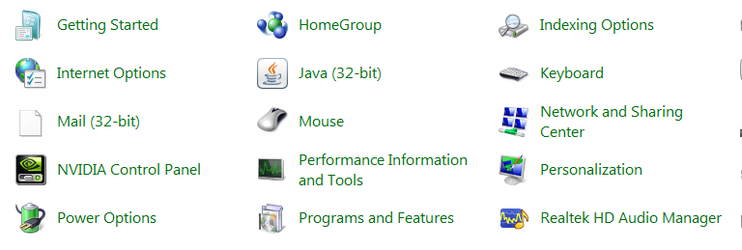- Joined
- Dec 25, 2004
Enviornment
Exchange server, Outlook 2007/2010/2013
Some, not all users keep getting a popup like this:

Doesn't matter if you check the remember box or not. It pops right back up anywhere from 5-10 times. Then it goes away and comes back in about 5 minutes or so.
Some users can select the "use another account' and re-enter their info and it will go away and no come back. Some users it makes no difference.
Any ideas on how to fix it so it doesn't pop up?
Exchange server, Outlook 2007/2010/2013
Some, not all users keep getting a popup like this:
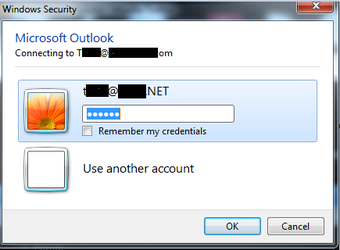
Doesn't matter if you check the remember box or not. It pops right back up anywhere from 5-10 times. Then it goes away and comes back in about 5 minutes or so.
Some users can select the "use another account' and re-enter their info and it will go away and no come back. Some users it makes no difference.
Any ideas on how to fix it so it doesn't pop up?