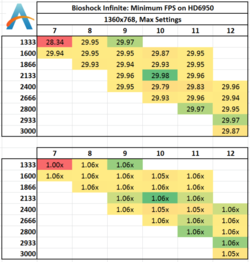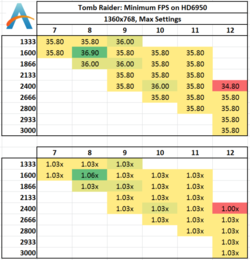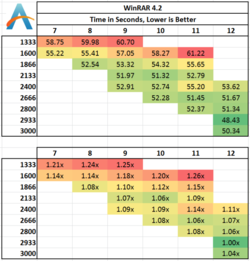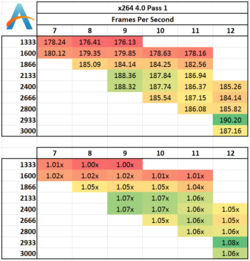- Joined
- Apr 26, 2012
- Location
- New York, USA
Impact on gaming? Okay, maybe. But in no way will it be a minimal impact on overall system functionality. Everything that uses any real amount of memory done on a system in single channel mode can be as low as half as fast as it can be in dual channel. That includes everything from every day web browsing, to running just about any application (including games, which use memory to store calculations done by the processor). Think about it: you are literally running your memory at half of it's rated DDR (double data rate) speed. That's a huge difference, especially since that it's usually the same price for a single 8GB stick at 1600MHz (example) as it is for a 2x4GB kit at the same speed and timings. And the speed difference gets bigger the faster the ram that you get.
As a general rule, use the number of channels as your platform supports. For the least amount of strain on the IMC in the CPU, it's best to use exactly the amount of memory DIMMs as the number of channels available (most are dual, higher end platforms can be triple and quad).
As a general rule, use the number of channels as your platform supports. For the least amount of strain on the IMC in the CPU, it's best to use exactly the amount of memory DIMMs as the number of channels available (most are dual, higher end platforms can be triple and quad).