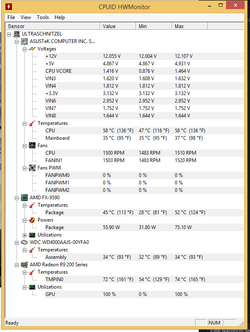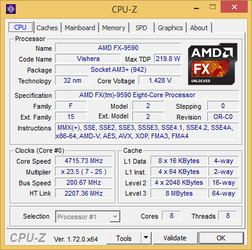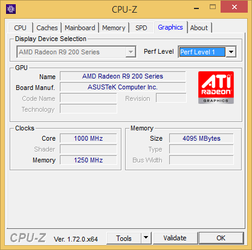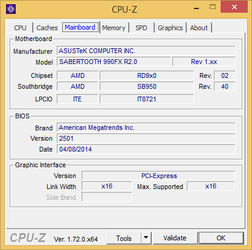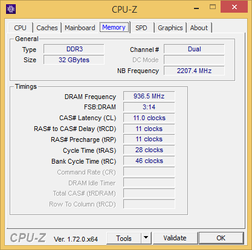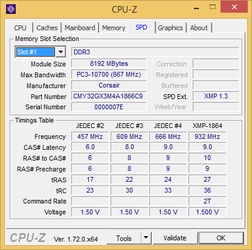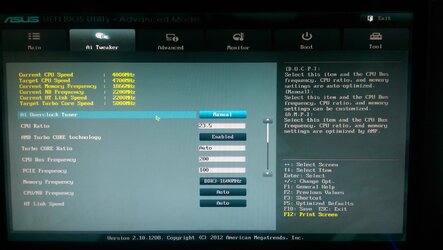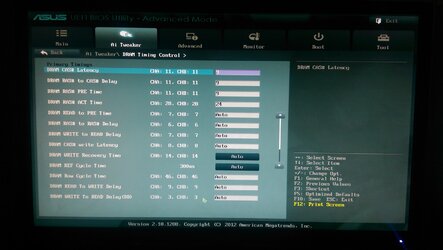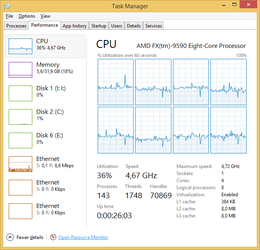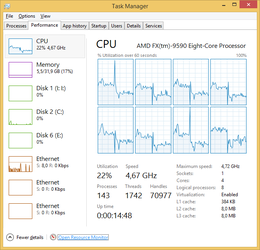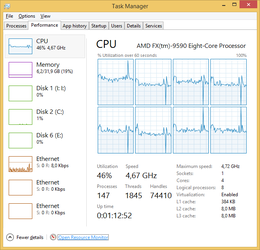- Joined
- Apr 19, 2012
Good chats on overclocking.
So much to mention like spread spectrum. Bios states having vrm ss turned on brings stability while off yields higher oc. Mines off.
DOCP and this particular set up doesnt work for those with inadequate cooling.
This chip is ready for big ram speeds though. 2 sticks any amount 2400mhz isnt a problem. Nb/HT voltage on auto, should see readouts at 1.4v, I use 1.45-1.50v. Nb core or chipset voltage if you will, Dont need more than 1.25v in most cases. HT v @ 1.3v.
Funny Ive used these figures since phenom one release with much trial and error along the way. These are my starting voltage figures minus the cpu. That takes testing.
So much to mention like spread spectrum. Bios states having vrm ss turned on brings stability while off yields higher oc. Mines off.
DOCP and this particular set up doesnt work for those with inadequate cooling.
This chip is ready for big ram speeds though. 2 sticks any amount 2400mhz isnt a problem. Nb/HT voltage on auto, should see readouts at 1.4v, I use 1.45-1.50v. Nb core or chipset voltage if you will, Dont need more than 1.25v in most cases. HT v @ 1.3v.
Funny Ive used these figures since phenom one release with much trial and error along the way. These are my starting voltage figures minus the cpu. That takes testing.