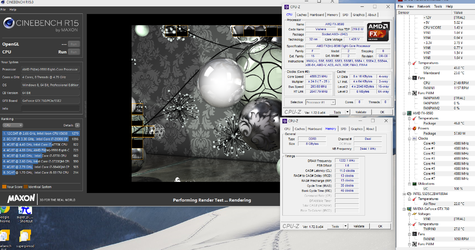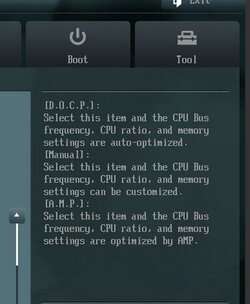hi there,
i already posted in another thread that was about the same problem that i have (unstable system: freezing/BSOD)
my last post and your suggestions are on this site of that thread: http://www.overclockers.com/forums/...-990FX-R2-0-Amd-FX-9590-Freeze-Unstable/page5
i finally got my thermal paste and switched my cpu back to the fx9590.
now i'd like to try your suggestions and this is what i set in BIOS now:



now, i don't know if that's normal, but the displayed CPU/NB offset voltage still shows 1.125V... do i have to add my offset to the shown voltage to get the actual voltage to be used when saving those settings?
my hardware is as follows:
mb: sabertooth fx990 rev 2.0
ram: corsair 32gb vengeance pro 1866MHZ (CMY32GX3M4A1866C9)
cpu: amd fx9590
os: win 8.1 (but that doesn't really matter - also had those freezing/BSOD problems with win 10)
i already posted in another thread that was about the same problem that i have (unstable system: freezing/BSOD)
my last post and your suggestions are on this site of that thread: http://www.overclockers.com/forums/...-990FX-R2-0-Amd-FX-9590-Freeze-Unstable/page5
i finally got my thermal paste and switched my cpu back to the fx9590.
now i'd like to try your suggestions and this is what i set in BIOS now:
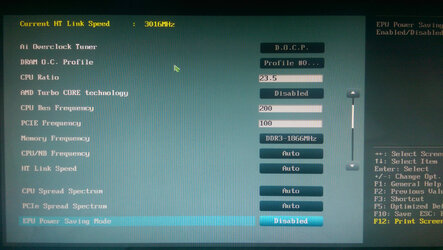

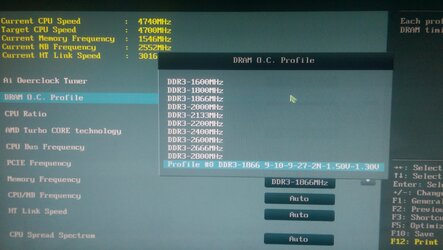
now, i don't know if that's normal, but the displayed CPU/NB offset voltage still shows 1.125V... do i have to add my offset to the shown voltage to get the actual voltage to be used when saving those settings?
my hardware is as follows:
mb: sabertooth fx990 rev 2.0
ram: corsair 32gb vengeance pro 1866MHZ (CMY32GX3M4A1866C9)
cpu: amd fx9590
os: win 8.1 (but that doesn't really matter - also had those freezing/BSOD problems with win 10)
Last edited: