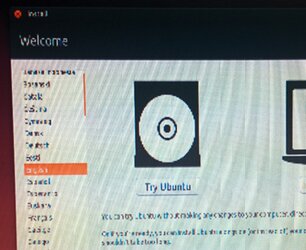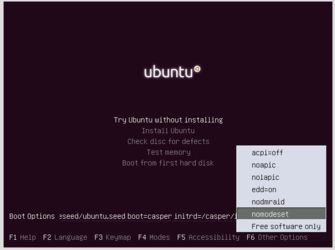I'm having issues with Ubuntu 14 (both 14.04 and 14.10) choosing what seems to be the wrong display resolution. My screen is 1920x1200.
On 14.10, I can get through the whole install process (correct screen resolution), but as soon as I install the first set of updates, the screen goes to some strange 4:3 resolution that results in the text becoming garbled and completely illegible. The system is unusable from that point forward. I managed to navigate to the display control panel, but the system wouldn't allow me to change the resolution for reasons that were illegible.
On 14.04, even the LiveCD picks the wrong screen resolution, but only after it loads. Everything looks fine, and then the screen resolution changes itself to the same illegible resolution that 14.10 chooses after an update.
12.04 doesn't exhibit this sort of behavior, but my Intel 7260AC doesn't work in that version and internet access is kind of a key these days.
I feel like I can't be the only person to experience this, but my searches all lead to people having issues with installs on a VirtualBox machine. You guys have any ideas?
On 14.10, I can get through the whole install process (correct screen resolution), but as soon as I install the first set of updates, the screen goes to some strange 4:3 resolution that results in the text becoming garbled and completely illegible. The system is unusable from that point forward. I managed to navigate to the display control panel, but the system wouldn't allow me to change the resolution for reasons that were illegible.
On 14.04, even the LiveCD picks the wrong screen resolution, but only after it loads. Everything looks fine, and then the screen resolution changes itself to the same illegible resolution that 14.10 chooses after an update.
12.04 doesn't exhibit this sort of behavior, but my Intel 7260AC doesn't work in that version and internet access is kind of a key these days.
I feel like I can't be the only person to experience this, but my searches all lead to people having issues with installs on a VirtualBox machine. You guys have any ideas?