Hello,
I am a beggining system administrator, about to get my sys. admin bachlor's degree this year, and already worked in a few companies as an IT support. So I'm pretty much aware of what to check, and what to do in such dire situations but right now I'm completely clueless. My computer is laggings like crayz right now. Some notes:
CPU Usage is %20
Core temp is 40C (30 C at Idle)
RAM (8 Gb) is only half full. (Svhost taken like 1.2 Gb and 12% of CPU)
CPU is a bit overclocked, 3.5 Ghz, 3.7 Ghz in Turbo. (3.4 Default, dont ask)
HDD is in perfect conding according to CrsyalDiskInfo.
After doing sfc /scannow, I get this
Some pictures






Computer rig:
Motherboard: Gigabyte GA-970A-D3
CPU: AMD FX 8320
RAM: HyperX Blu 4 Gb x2 (8 Gb)
HDD: Seagate 0.5 TB
GPU: MSI NVIDIA GTX 960 100 ME
PSU: Corsair CX500M
Case: Bitfenix Shinobi
Cooling: CM Evo 212
Help please!!
PS.
How it lags?
Keyboard cant keep up with me, some sounds may freeze also ****tering.
PSU and GPU are completely new. Others are 1-1.5 year old.
I am a beggining system administrator, about to get my sys. admin bachlor's degree this year, and already worked in a few companies as an IT support. So I'm pretty much aware of what to check, and what to do in such dire situations but right now I'm completely clueless. My computer is laggings like crayz right now. Some notes:
CPU Usage is %20
Core temp is 40C (30 C at Idle)
RAM (8 Gb) is only half full. (Svhost taken like 1.2 Gb and 12% of CPU)
CPU is a bit overclocked, 3.5 Ghz, 3.7 Ghz in Turbo. (3.4 Default, dont ask)
HDD is in perfect conding according to CrsyalDiskInfo.
After doing sfc /scannow, I get this
Code:
Microsoft Windows [Version 6.1.7601]
Copyright (c) 2009 Microsoft Corporation. All rights reserved.
C:\Users\Aleksei>sfc /scannow
Beginning system scan. This process will take some time.
Beginning verification phase of system scan.
Verification 100% complete.
Windows Resource Protection did not find any integrity violations.Some pictures
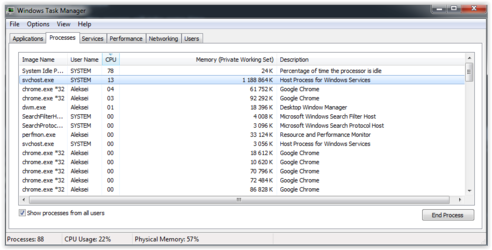
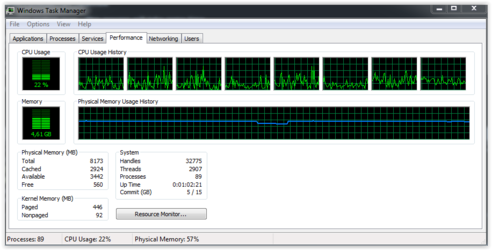
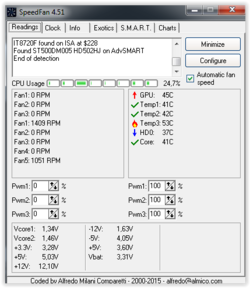

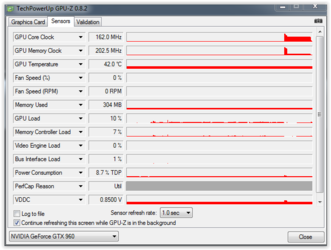
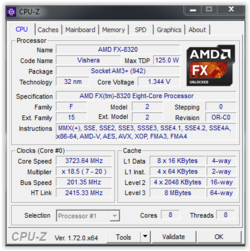
Computer rig:
Motherboard: Gigabyte GA-970A-D3
CPU: AMD FX 8320
RAM: HyperX Blu 4 Gb x2 (8 Gb)
HDD: Seagate 0.5 TB
GPU: MSI NVIDIA GTX 960 100 ME
PSU: Corsair CX500M
Case: Bitfenix Shinobi
Cooling: CM Evo 212
Help please!!
PS.
How it lags?
Keyboard cant keep up with me, some sounds may freeze also ****tering.
PSU and GPU are completely new. Others are 1-1.5 year old.