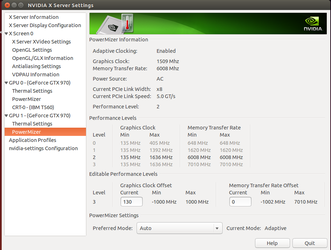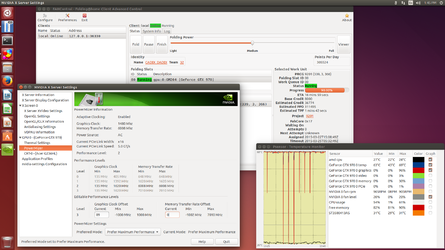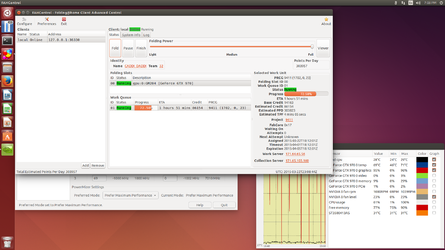- Joined
- Apr 29, 2002
-
Welcome to Overclockers Forums! Join us to reply in threads, receive reduced ads, and to customize your site experience!
You are using an out of date browser. It may not display this or other websites correctly.
You should upgrade or use an alternative browser.
You should upgrade or use an alternative browser.
let's setup my ubuntu folding box
- Thread starter caddi daddi
- Start date
- Joined
- Jan 10, 2012
- Thread Starter
- #22
what effect will that have, thus far i have found above med if dose nothing for me, a gpu only folder
Full power and a little overclock might help your ppd. HFM benchmark data for p9201, p9411, p10475, p10476 and p10478 on my GTX970 cards clocked 1510-1520.
Code:
Project ID: 9201
Core: ZETA
Credit: 8000
Frames: 100
Name: F63-P67A-i2600K-6C-3.4-1866+2xGTX970-U1404-V744 Slot 01
Number of Frames Observed: 300
Min. Time / Frame : 00:01:38 - 334,419 PPD
Avg. Time / Frame : 00:01:39 - 329,365 PPD
Name: F63-P67A-i2600K-6C-3.4-1866+2xGTX970-U1404-V744 Slot 02
Number of Frames Observed: 300
Min. Time / Frame : 00:01:38 - 334,419 PPD
Avg. Time / Frame : 00:01:39 - 329,365 PPD
Name: F67-P67A-i2600K-6C-3.4+2xGTX970-1866-U1404-V744 Slot 01
Number of Frames Observed: 300
Min. Time / Frame : 00:01:37 - 339,604 PPD
Avg. Time / Frame : 00:01:37 - 339,604 PPD
Name: F67-P67A-i2600K-6C-3.4+2xGTX970-1866-U1404-V744 Slot 02
Number of Frames Observed: 300
Min. Time / Frame : 00:01:37 - 339,604 PPD
Avg. Time / Frame : 00:01:38 - 334,419 PPD
Code:
Project ID: 9411
Core: ZETA
Credit: 14163
Frames: 100
Name: F63-P67A-i2600K-6C-3.4-1866+2xGTX970-U1404-V744 Slot 01
Number of Frames Observed: 300
Min. Time / Frame : 00:03:48 - 338,546 PPD
Avg. Time / Frame : 00:03:52 - 329,829 PPD
Cur. Time / Frame : 00:03:51 - 330,003 PPD
R3F. Time / Frame : 00:05:01 - 226,112 PPD
All Time / Frame : 00:04:05 - 303,516 PPD
Eff. Time / Frame : 00:04:09 - 296,595 PPD
Name: F63-P67A-i2600K-6C-3.4-1866+2xGTX970-U1404-V744 Slot 02
Number of Frames Observed: 300
Min. Time / Frame : 00:03:48 - 338,546 PPD
Avg. Time / Frame : 00:03:50 - 334,140 PPD
Cur. Time / Frame : 00:03:52 - 330,366 PPD
R3F. Time / Frame : 00:03:51 - 331,933 PPD
All Time / Frame : 00:03:50 - 333,513 PPD
Eff. Time / Frame : 00:03:51 - 331,933 PPD
Name: F67-P67A-i2600K-6C-3.4+2xGTX970-1866-U1404-V744 Slot 01
Number of Frames Observed: 300
Min. Time / Frame : 00:03:45 - 345,340 PPD
Avg. Time / Frame : 00:03:48 - 338,546 PPD
Cur. Time / Frame : 00:03:48 - 338,470 PPD
R3F. Time / Frame : 00:03:49 - 336,344 PPD
All Time / Frame : 00:03:48 - 338,470 PPD
Eff. Time / Frame : 00:03:48 - 338,470 PPD
Name: F67-P67A-i2600K-6C-3.4+2xGTX970-1866-U1404-V744 Slot 02
Number of Frames Observed: 300
Min. Time / Frame : 00:03:46 - 343,050 PPD
Avg. Time / Frame : 00:03:48 - 338,546 PPD
Cur. Time / Frame : 00:03:48 - 338,292 PPD
R3F. Time / Frame : 00:03:47 - 340,162 PPD
All Time / Frame : 00:03:48 - 338,292 PPD
Eff. Time / Frame : 00:03:48 - 338,292 PPD
Code:
Project ID: 10475
Core: ZETA_DEV
Credit: 8364
Frames: 100
Name: F63-P67A-i2600K-6C-3.4-1866+2xGTX970-U1404-V744 Slot 01
Number of Frames Observed: 101
Min. Time / Frame : 00:02:05 - 334,554 PPD
Avg. Time / Frame : 00:02:07 - 326,683 PPD
Name: F67-P67A-i2600K-6C-3.4+2xGTX970-1866-U1404-V744 Slot 01
Number of Frames Observed: 200
Min. Time / Frame : 00:02:04 - 338,609 PPD
Avg. Time / Frame : 00:02:05 - 334,554 PPD
Name: F67-P67A-i2600K-6C-3.4+2xGTX970-1866-U1404-V744 Slot 02
Number of Frames Observed: 100
Min. Time / Frame : 00:02:04 - 338,609 PPD
Avg. Time / Frame : 00:02:05 - 334,554 PPD
Code:
Project ID: 10476
Core: ZETA_DEV
Credit: 8185
Frames: 100
Name: F63-P67A-i2600K-6C-3.4-1866+2xGTX970-U1404-V744 Slot 01
Number of Frames Observed: 100
Min. Time / Frame : 00:02:03 - 331,757 PPD
Avg. Time / Frame : 00:02:04 - 327,752 PPD
Name: F63-P67A-i2600K-6C-3.4-1866+2xGTX970-U1404-V744 Slot 02
Number of Frames Observed: 98
Min. Time / Frame : 00:02:02 - 335,845 PPD
Avg. Time / Frame : 00:02:04 - 327,752 PPD
Name: F67-P67A-i2600K-6C-3.4+2xGTX970-1866-U1404-V744 Slot 01
Number of Frames Observed: 300
Min. Time / Frame : 00:02:02 - 335,845 PPD
Avg. Time / Frame : 00:02:03 - 331,757 PPD
Name: F67-P67A-i2600K-6C-3.4+2xGTX970-1866-U1404-V744 Slot 02
Number of Frames Observed: 262
Min. Time / Frame : 00:02:02 - 335,845 PPD
Avg. Time / Frame : 00:02:03 - 331,757 PPD
Code:
Project ID: 10478
Core: ZETA_DEV
Credit: 11666
Frames: 100
Name: F63-P67A-i2600K-6C-3.4-1866+2xGTX970-U1404-V744 Slot 01
Number of Frames Observed: 200
Min. Time / Frame : 00:03:08 - 298,778 PPD
Avg. Time / Frame : 00:03:30 - 253,079 PPD
Name: F63-P67A-i2600K-6C-3.4-1866+2xGTX970-U1404-V744 Slot 02
Number of Frames Observed: 198
Min. Time / Frame : 00:03:08 - 298,778 PPD
Avg. Time / Frame : 00:03:09 - 296,410 PPD
Name: F67-P67A-i2600K-6C-3.4+2xGTX970-1866-U1404-V744 Slot 02
Number of Frames Observed: 300
Min. Time / Frame : 00:03:06 - 303,610 PPD
Avg. Time / Frame : 00:03:08 - 298,778 PPD
Last edited:
- Joined
- Jan 10, 2012
- Thread Starter
- #24
so, do you have a linux afterburner install guide?
so, do you have a linux afterburner install guide?
not really a guide, but my notes are below. some discussion on coolbits and copy of my modified xorg file posted earlier today. http://www.overclockers.com/forums/...70-questions?p=7803056&viewfull=1#post7803056
coolbits setup for 2 video cards
create xorg.conf file
sudo nvidia-xconfig
run sudo nautilussudo nautilus
rename the existing conf file at /etc/X11/xorg.confcopy the modified conf file to /etc/X11/xorg.conf
Last edited:
- Joined
- Jan 10, 2012
- Thread Starter
- #26
do you know anything about psensor?
I ask because I am seeing the cpu temp scale some over the last 3 hours from 25c to 30c, if it reads socket temp I need to do one thing and if it reads core temp I need to do another.
I ask because I am seeing the cpu temp scale some over the last 3 hours from 25c to 30c, if it reads socket temp I need to do one thing and if it reads core temp I need to do another.
do you know anything about psensor?
I ask because I am seeing the cpu temp scale some over the last 3 hours from 25c to 30c, if it reads socket temp I need to do one thing and if it reads core temp I need to do another.
no. google is your friend
- Joined
- Jan 10, 2012
- Thread Starter
- #28
thanks once again HayesK, when this unit completes I'll reboot and it should appear in the nvidia software.
psensor shows the cpu core temp, my very large exhaust fan is starving my small, very slow, low airflow radiator fans so i will have to do a little work on that at that time also.
psensor shows the cpu core temp, my very large exhaust fan is starving my small, very slow, low airflow radiator fans so i will have to do a little work on that at that time also.
- Joined
- Jan 10, 2012
- Thread Starter
- #29
I have the clocking showing now but i can't figure out how to "apply" the settings, any ideas?
I have the clocking showing now but i can't figure out how to "apply" the settings, any ideas?
On the "PowerMiser" page, type the extra clock value in the field under " current graphics clock offset" and hit the enter key. The card will stay at the idle speed when no load. Best to put a load on the card (start folding) so you can see the speed step up and the temperature. I have not pushed the OC on my cards to their limits, just add enough to get to about 1500 on the 970s or 1400 on the 750ti. The factory OC for card in the screenshot is pretty high, so only had to add 130. If the card is not holding steady speed (temperature throttling), freezes or downclocks, you may have gone too far.
Attachments
- Joined
- Jan 10, 2012
- Thread Starter
- #31
I have it set to 1656 on the gpu core.
I have just downloaded a wu so I'll let it run for a while at that then ease it up some more.
well, that's not going to work, it blackscreened pretty quick so I rebooted and will start out with +50, I know it's stable at that, I have checked with heaven benchmark.
I have just downloaded a wu so I'll let it run for a while at that then ease it up some more.
well, that's not going to work, it blackscreened pretty quick so I rebooted and will start out with +50, I know it's stable at that, I have checked with heaven benchmark.
Last edited:
all four of my 970's are folding all projects fine at ~1510, low 70s C. Did not try any higher. These are all factory OC, so likely have a little extra voltage. I did not attempt to change the memory or voltage. Seems like the 970 reviews I read were stable in the low 1500s. Also, some wu are harder on the card than others, and the OC has to be stable on all the projects.
- Joined
- Dec 6, 2010
I don't know what brand GPU's you have, but see if you can set the fan speed to max on your GPU's, that should help keep them cooler. With my 5 GTS 450's, I was able to get temps down to 55c or less, as low as 40c even.
- Joined
- Jan 10, 2012
- Thread Starter
- #34
it's an evga ftw.
in the overclocktagon we are doing heaven and it looks like i got an average gpu so far, I can make base clock of a little over 1300 in that bench and it looks like that's about tops for folding also.
I do not seem to have a clock limited by temp as i ran the bench with lots of fan and on auto fan and could gain nothing cooling it down.
in the overclocktagon we are doing heaven and it looks like i got an average gpu so far, I can make base clock of a little over 1300 in that bench and it looks like that's about tops for folding also.
I do not seem to have a clock limited by temp as i ran the bench with lots of fan and on auto fan and could gain nothing cooling it down.
- Joined
- Jan 10, 2012
- Thread Starter
- #35
- Joined
- Apr 29, 2002
You still need to move the power slider to maximize the full capabilities of the card before you even think of OCing the card.
- Joined
- Jan 10, 2012
- Thread Starter
- #37
- Joined
- Jan 10, 2012
- Thread Starter
- #38
oh! crappies!!
I just looked over this thread and was typing in another thread when the rotten fish slapped me in the face.
with maxwell drivers killing the performance of the gk104 cards and the gk104 drivers killing the performane of the maxwell cards, what do I do with my 6 gk104 cards, not to mention the 7 ati cards i have laying about?
I just looked over this thread and was typing in another thread when the rotten fish slapped me in the face.
with maxwell drivers killing the performance of the gk104 cards and the gk104 drivers killing the performane of the maxwell cards, what do I do with my 6 gk104 cards, not to mention the 7 ati cards i have laying about?
- Joined
- Dec 6, 2010
it's an evga ftw.
in the overclocktagon we are doing heaven and it looks like i got an average gpu so far, I can make base clock of a little over 1300 in that bench and it looks like that's about tops for folding also.
I do not seem to have a clock limited by temp as i ran the bench with lots of fan and on auto fan and could gain nothing cooling it down.
As far as performance goes, I did not think it would change anything, what I meant by keeping it cool as possible is to extend the life of your GPU.
- Joined
- Jan 10, 2012
- Thread Starter
- #40
whitehawkEQ, I don't think that will be an issue.
I think three of these on water in a single case will do better and run cooler and quieter than the plan i had, which was two boards and 8 air cooled cards, untill i figured out how much space was needed to keep the cards from heating each other.
I think three of these on water in a single case will do better and run cooler and quieter than the plan i had, which was two boards and 8 air cooled cards, untill i figured out how much space was needed to keep the cards from heating each other.