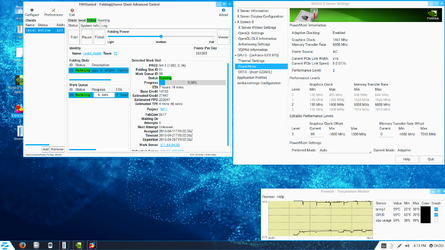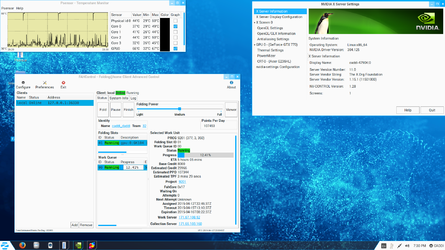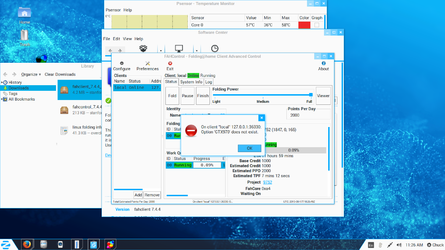- Joined
- Jan 10, 2012
- Thread Starter
- #61
OK!!!!
back in action but this time it's under zorin 9, based on ubuntu 14.04.
it has a much better looking front end than ubuntus unity and i hope it will not be crashing like unity.
we'll see if it keeps up the same ppd.
oh, I forgot to say I changed out everything in the rig.
motherboard, horrid gigabyte F2A55M-DS2
cpu, AMD A6-6600 APU
HDD, some 500 gig I had laying around
GPU, EVGA GTX 970 FTW 4GB ACX 2.0
back in action but this time it's under zorin 9, based on ubuntu 14.04.
it has a much better looking front end than ubuntus unity and i hope it will not be crashing like unity.
we'll see if it keeps up the same ppd.
oh, I forgot to say I changed out everything in the rig.
motherboard, horrid gigabyte F2A55M-DS2
cpu, AMD A6-6600 APU
HDD, some 500 gig I had laying around
GPU, EVGA GTX 970 FTW 4GB ACX 2.0
Attachments
Last edited: