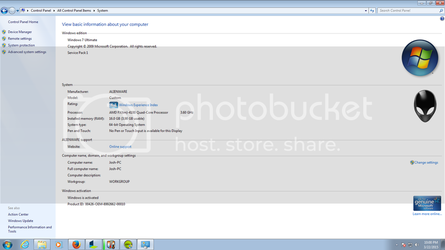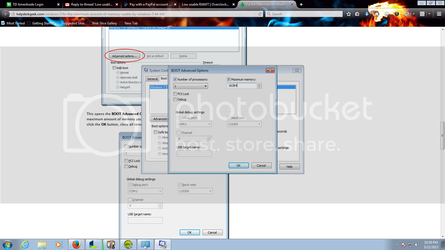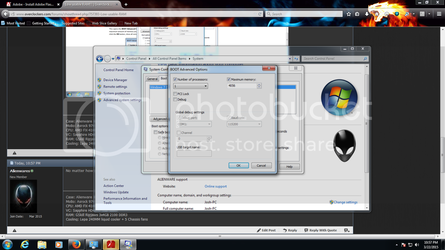- Joined
- Mar 21, 2015
I am running 3 matching sticks of Gskill Ripjaws 4gb DDR3. Which should give me at least 16gb of usable RAM. But I happen to notice in my System screen in Windows it says I only have around 4gb. What gives? Im pretty sure at one point i was seeing 16GB usable but that was before I had OS issues and had to reinstall Windows, which is 7 Ultimate 64bit. Here is the screenshot.