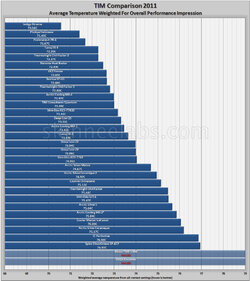-
Welcome to Overclockers Forums! Join us to reply in threads, receive reduced ads, and to customize your site experience!
You are using an out of date browser. It may not display this or other websites correctly.
You should upgrade or use an alternative browser.
You should upgrade or use an alternative browser.
does OCing i7 4790k damage it or degrade it in any way performance wise or life
- Thread starter tecnikstr0be
- Start date
OP
- Joined
- Mar 25, 2015
- Thread Starter
- #22
relax bro, you're fine. Nothing to worry about! Enjoy your rig and don't be paranoid. We're here to be sure you get the most out of your machine safely.
on my noctua dh14, do i set my fans to 100% speed all the time or automatically set it to whee it speeds up when it gets hotter? what do you suggest? and thanks foe the advice
Unless you want to hear the fans at 100% all the time, turn them down. It's really up to you how you want to run your fans. We gave a max temp, we gave max voltages, it's up to you to do what you want within those parameters. 
Stay at 90c or less and keep voltage under 1.35v(sorry neb those numbers you gave are INCREDIBLY conservative). The goal is to hit an overclock of your choice under those values.
Using the sub 90 and sub 1.35v will keep your cpu happy until it's too slow to use.
Stay at 90c or less and keep voltage under 1.35v(sorry neb those numbers you gave are INCREDIBLY conservative). The goal is to hit an overclock of your choice under those values.
Using the sub 90 and sub 1.35v will keep your cpu happy until it's too slow to use.
Last edited:
OP
- Joined
- Mar 25, 2015
- Thread Starter
- #27
As EarthDog stated it really is a personal preference. I keep my Noctuas at 100% only because the fans on my HD7950 are much louder so I can't hear the Noctua's any ways.
i cant really hear the noctuas either at 100%, whats the best thermal paste to use? u heard liquid pro?
OP
- Joined
- Mar 25, 2015
- Thread Starter
- #29
Any Name brand paste will serve your purpose. There's only a few degrees difference between great paste and garbage paste. The key is proper application. Here's something to look at. The paste that comes with your Noctua is a Great paste.
View attachment 161630
and this video
sweet sounds good so im fine running my cpu at 4.6 1.200v? i got so much anxiety about it or even leaving it at stock its stupid. idk whats wrong with me i feeel like im frying the whole chip lol
OP
- Joined
- Mar 25, 2015
- Thread Starter
- #31
A "k" series chip is designed to be overclocked. Keep your temps in check and your volts at a sane level and you shouldn't have any issues. We're here if you do.
i feel dumb i put vcoltage on auto with 4.6ghz i saw the volt when to 1.32 or 1.38 i hope i didnt F*** **** up i just put everything back to stock, i was so stubborn to achive a stable oc
OP
- Joined
- Mar 25, 2015
- Thread Starter
- #32
A "k" series chip is designed to be overclocked. Keep your temps in check and your volts at a sane level and you shouldn't have any issues. We're here if you do.
i put everything auto except xmp so it can have those ram timings..hope thats fine.. its at auto 4.4ghz with xmp on unless i turned it off? 4.4ghz is all i ever need right?
- Joined
- Apr 29, 2002
You can set your fan on auto and see what temps you get. As long as it stays below 90°C you're good. No sense having to listen to fan whine if you don't want to.
OP
- Joined
- Mar 25, 2015
- Thread Starter
- #34
You can set your fan on auto and see what temps you get. As long as it stays below 90°C you're good. No sense having to listen to fan whine if you don't want to.
cool sounds good so as long as im 90c i can play and enjoy my pc as much as i want without worry? regardless of what volt and temp im at?
OP
- Joined
- Mar 25, 2015
- Thread Starter
- #35
You can set your fan on auto and see what temps you get. As long as it stays below 90°C you're good. No sense having to listen to fan whine if you don't want to.
just hope i didnt screw up my cpu or any surrounding components with all the experimentation i did.. i cant even enjoy my pc now without all this worry and anxiety of damaging it without being aware of it
- Joined
- Apr 29, 2002
Well we've all told you that it's all good and that no apparent harm has been done. Now it's up to you to take a chill pill and stop worrying already 
We're here to help you in any event.
We're here to help you in any event.
OP
- Joined
- Mar 25, 2015
- Thread Starter
- #37
Well we've all told you that it's all good and that no apparent harm has been done. Now it's up to you to take a chill pill and stop worrying already
We're here to help you in any event.
sounds good
- Joined
- Apr 29, 2002
1.200v may not be enough voltage at 4.6GHz. Try slowly raising it in increments until it's stable.
Similar threads
- Replies
- 3
- Views
- 981