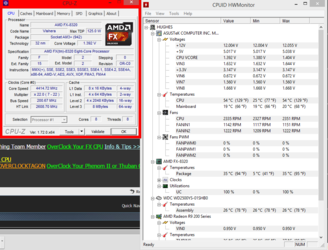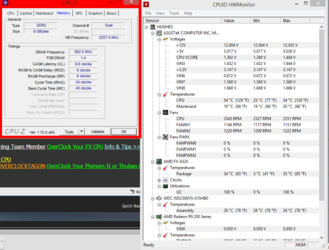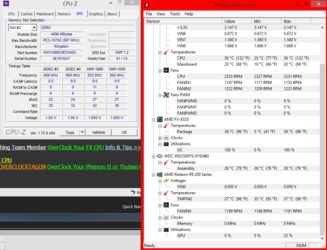Now for RGone if I can get some type of video of some sort or thread that could help me on reaching at least 4.5GHz that would be great. I don't think games run or need 4.5GHz to run at this point but ill try to reach it if I can.
You can check youtube. That should have a lot of crap to look at.
Did you forget from your post last year that THIS is what we need to make anymore than just cursory suggestions?
Xeriian, this is what we want to see and using HWMonitor from CPUID com...
...plus CpUz from CPUID com. Both are in FREE versions not trial or demo versions.
Mandrake4565, after you mentioned that we had aleady gone over most of this stuff in two previous threads, I just clicked on "xeriian" avatar name and went and REread most of his previous threads. It looks like more than one time "xeriian" said he was going to get the Sabertooth 990FX R2.0 but I see he did not. So he is only a little bit better than when he first wrote in the forums with an Asrock 970 EXT3 board. If I remember it was dieing out at about 4.2Ghz or less. So he has bought 'another' cheaper board that is not likely to do much more than 4.5Ghz rock solid stable with P95 Blend for 2 hours.
Neither WE nor HE is getting anywhere fast at this rate. If you cannot spend for a very good board then the user has to do with LESS in an overclock. There is NO magic to this stuff. Get big and go big or stay at home. It is the nature of the h0t and electricity consuming beast of an FX 8 core processor.
Since we were not given the 4 screen captures as I lnked above that were shown in last years post, it is likely that all we can say is to get more VRM cooling. Just some more round and round of the previous mountain it seems.
4.42GHz is not likely an overclock using just the multplier. More likely 'xeriian' is also using the HT Ref Freq also. Perhaps the ram is overclocked too far but we cannot know since we do not have the required 4 screen captures done under the load of P95 Blend mode as outlined previously.
To overclock you raise the cpu frequency. You ADD Cpu Voltage to allow the cpu to run stable at the overclocked speed. THEN you CooL the cpu and VRMs enough for them to withstand the increased Cpu Speed and Extra Power consumed. The is no science to that at all. Just some trial and error.
And if a user gets a sucky cpu then it is entirely possible that 4.42Ghz is all that particular cpu will do on motherboards not fully up to the job of providing good, solid and clear power to the cpu. That we miles away from 'xeriian's' computer cannot say. We might suggest more or be able to get a better understanding with the information liked above but even that is no real guarantee. Some cpus are just not as good as others.
Good luck all.
RGone...