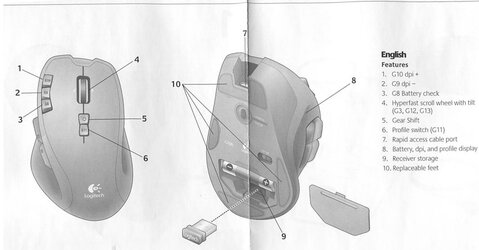- Joined
- Feb 18, 2002
http://gaming.logitech.com/en-us/product/g700s-rechargeable-wireless-gaming-mouse
This is the extent of instructions that come with this Logitech G700S mouse:

There is no manual that explains what these features actually do...
Specifically, pictured buttons 1 and 2, how do they affect battery usage, how do I know what setting they are on at any time?
What is supposed to happen when button 3 is pressed? Nothing happens when I press it.
What does button tilt mean? Is hyperfast scroll always on or does it have to be activated somehow?
What is Gear shift?
Is all this explained somewhere on their web site, is there a page that explains all this, because no documentation that came with it describes it, there's just a peace of paper that I posted above.
This is the extent of instructions that come with this Logitech G700S mouse:
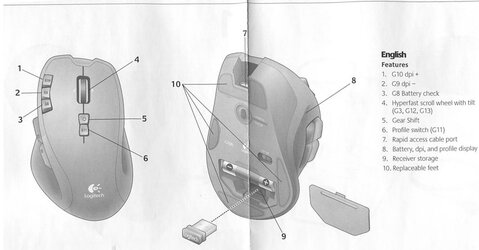
There is no manual that explains what these features actually do...
Specifically, pictured buttons 1 and 2, how do they affect battery usage, how do I know what setting they are on at any time?
What is supposed to happen when button 3 is pressed? Nothing happens when I press it.
What does button tilt mean? Is hyperfast scroll always on or does it have to be activated somehow?
What is Gear shift?
Is all this explained somewhere on their web site, is there a page that explains all this, because no documentation that came with it describes it, there's just a peace of paper that I posted above.