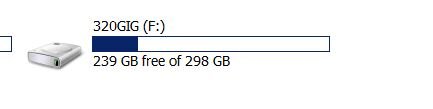- Joined
- Aug 23, 2014
I have a new vector 150 240GB SSD that I just installed windows 8.1 on. With almost nothing else installed, it says about 35 GB is taken. My old HDD was only 40GB and there was plenty of room in the pie graph for drive C I remember. All I can think of is that I uninstalled all but like 3 windows 8 retro apps with the old HDD and haven't done that yet with the new format but I really doubt they take that much space.
I don't think I'll need the space but am really confused.
I don't think I'll need the space but am really confused.