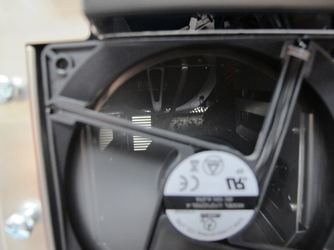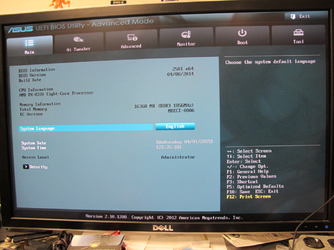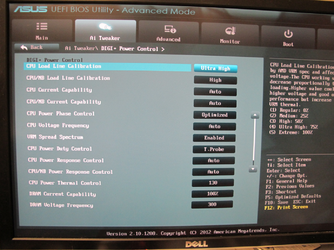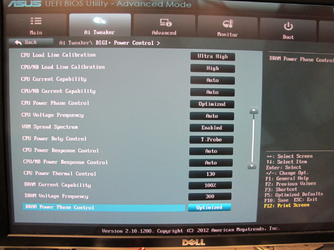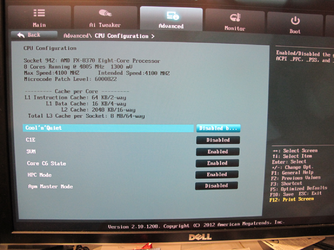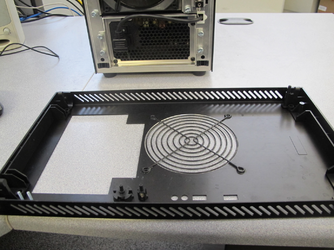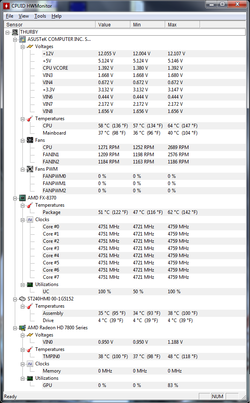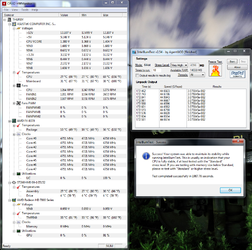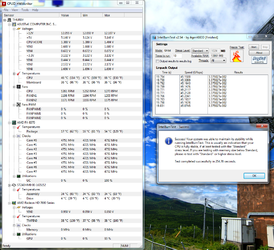Updating OP with current settings that are working.

old post for voltage compare
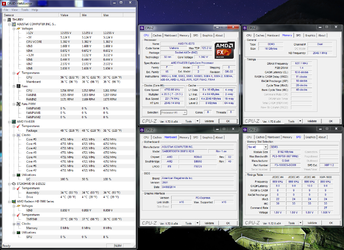
old post for voltage compare
So I'm finally getting some time to play with the 8370... and also not getting lost in reading the Just Putzin thread instead of actually testing - seriously ya'll need to put a warning on there, I've lost a few days reading 
I'm still testing the 4.8 clocks, 4.75 seems to work - but wanted to get some data points out since FauxP0tat0 never responded with the voltages and settings he used.
I'll get the exact BIOS settings I'm using when either the 4.8 fails (hope not!) or after it heat soaks for a day or so.
Also I have a rule of thumb that the surest way to destabilize an overclock is to post a picture on the internet about it
EDIT: I changed the picture from the 4.8 that errored to the 4.75. The only difference is base clock down to 231.

notes:
I'm pretty sure I'm tapping out on cooling, the 'ol Phantek can only do so much. But this box needs to stay portable - it's a LAN gaming box - plus these temps are with the case buttoned up.
If these end up failing the 4.75 settings was just (I'm now running 4.75) base clock down to 231 instead of 235 - and that did run for about a day and a half.
I'm just running Rosetta@Home for an extended test (forever on any box I build). So these settings probably wouldn't last under extended linpack or other heat utils.
I know my NB speed is a bit high, and I think the memory and/or memory controller is getting a bit dicey at the voltages I'm at. Old habits die hard.
If I try CAS 9 I don't even POST. Yea I should have bought real 1866 memory - especially since it's a 2 x 8 GB kit. Should have spent up the $30 at the time (now they're same price practically - bah lol)
Lastly even if "only" the 4.75 ends up being stable, I'm still having a lot of fun with this build.
rest of BIOS info soon. I'll also try and get P-states now that I know that cpuz is what dumps them.

I'll get the exact BIOS settings I'm using when either the 4.8 fails (hope not!) or after it heat soaks for a day or so.
Also I have a rule of thumb that the surest way to destabilize an overclock is to post a picture on the internet about it
EDIT: I changed the picture from the 4.8 that errored to the 4.75. The only difference is base clock down to 231.
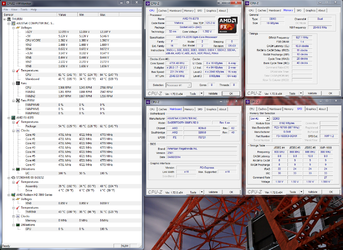
notes:
I'm pretty sure I'm tapping out on cooling, the 'ol Phantek can only do so much. But this box needs to stay portable - it's a LAN gaming box - plus these temps are with the case buttoned up.
I'm just running Rosetta@Home for an extended test (forever on any box I build). So these settings probably wouldn't last under extended linpack or other heat utils.
I know my NB speed is a bit high, and I think the memory and/or memory controller is getting a bit dicey at the voltages I'm at. Old habits die hard.
If I try CAS 9 I don't even POST. Yea I should have bought real 1866 memory - especially since it's a 2 x 8 GB kit. Should have spent up the $30 at the time (now they're same price practically - bah lol)
Lastly even if "only" the 4.75 ends up being stable, I'm still having a lot of fun with this build.
rest of BIOS info soon. I'll also try and get P-states now that I know that cpuz is what dumps them.

Last edited: