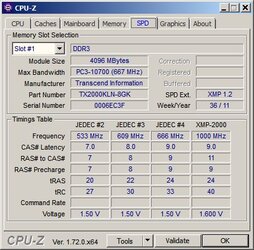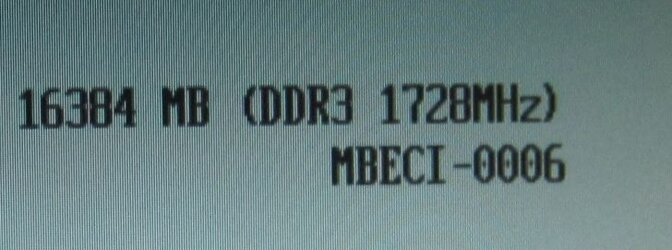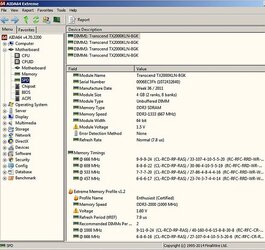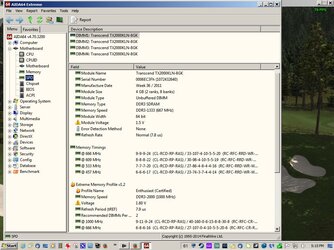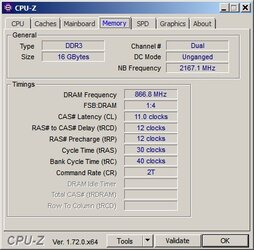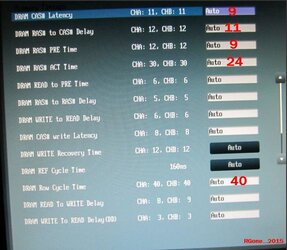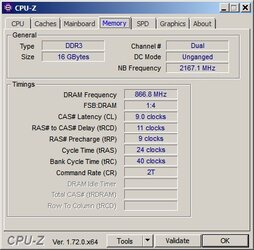- Joined
- Apr 2, 2015
-
Welcome to Overclockers Forums! Join us to reply in threads, receive reduced ads, and to customize your site experience!
You are using an out of date browser. It may not display this or other websites correctly.
You should upgrade or use an alternative browser.
You should upgrade or use an alternative browser.
CPU Z showing Transcend OC 2000Mhz
- Thread starter mousegolf
- Start date
- Joined
- Apr 2, 2015
- Thread Starter
- #7
Very loose. Set for 9-11-9-24-40, with memory voltage set to 1.6v
What does loose mean?
It means the timings are not as quick as they could be. Make the change I gave you. Rig will 'feel' a little snappier.What does loose mean?
- Joined
- Jan 12, 2012
This is part of your issue, don't use the BIOS Ocing tool to Oc the computer. It will in most cases drop the speed of the ram, loosen the timings and also drop the Nb frequency. I would set it back to stock and use the guide here to OC. Also please give us the full specs of the system including the brand of the Psu, what your cooling the cpu with and case.I used UEFI to OC the system and it shows RAM at 1728Mhz.
- Joined
- Apr 20, 2004
- Location
- JAX, Mississauna
- Joined
- Apr 2, 2015
- Thread Starter
- #13
- Joined
- Apr 2, 2015
- Thread Starter
- #14
My new system will be exactly the same as what I am adding to this topic except for the CPU. I will be assembling in it a day or two. The Phenom will be replaced with the FX9590.
Current Rig
Asus SABERTOOTH AM3+ 990FX R2.0
Corsair Hydro H60 CPU Liquid Cooling
AMD Phenom II X4 980
SSD Samsung 840 EVO 250GB
Transcend TX2000KLN-8GK aXeRam 16GB
Corsair CMPSU-650TXV2 Enthusiast Series
EVGA GeForce GTX 970 4GB GDDR5 PCI-e
Current Rig
Asus SABERTOOTH AM3+ 990FX R2.0
Corsair Hydro H60 CPU Liquid Cooling
AMD Phenom II X4 980
SSD Samsung 840 EVO 250GB
Transcend TX2000KLN-8GK aXeRam 16GB
Corsair CMPSU-650TXV2 Enthusiast Series
EVGA GeForce GTX 970 4GB GDDR5 PCI-e
- Joined
- Jan 12, 2012
<--- will most likely not be enough cooling for a 9590. The PII 980 and the Fx 9590 are two completely different animals!Corsair Hydro H60 CPU Liquid Cooling
- Joined
- Apr 20, 2004
- Location
- JAX, Mississauna
The PII 980 and the Fx 9590 are two completely different animals!
Hehehe. "manny" you can write that on the chalkboard at least 250 times and we won't forget it. The 980BE is a house cat as far as heat and power consumed is concerned. The FX-9590 is a full grown male lioness when it comes to HEAT put off and Power consumed from the VRM circuit on the motherboard. In the last month we have dealt with at least 4 of the undercooled user move to FX-9590 and one of them was using H-60 and had a very hard time being stable at stock speeds of that FX-9590 as my memory serves me since we loose focus after answering many threads and posts.
RGone...
- Joined
- Jan 12, 2012
Get the best AIO watercooling heatsink you can afford. These Fx chips can be very good chips but need to be properly cooled. Something like the cooler master glacer would be good.I bought just the processor, no fan or the combo cpu/cooler. I have looked the combo H60 and 9590 and there are some good reports. I necessary I can easily afford the H80 or H100.
- Joined
- Apr 20, 2004
- Location
- JAX, Mississauna
Just recently found this list...
...not that I agree in toto but it is a start since every cooler on it is pretty top flight. I doubt any of them though approach the water cooling setups that Mandrake and I use daily and for our forays into the 5.5Ghz land.
http://www.tomshardware.com/faq/id-2181775/big-boy-cpu-coolers.html
I searched for FX-9590 + H-60 water cooling and found this list here. It is supposed to be cpu coolers capable of supporting an FX-8 core cpu somewhat effectively.
6 and 8 core CPUs put out major heat when clocked and loaded. Here is the list of coolers that can keep it under control. Pretty much these are all HUGE double tower air coolers or 240/280mm radiator liquid coolers. A lot of them look the same, and most cost a lot.
Keep in mind that you will also need a strong motherboard.
Antec
KUHLER H2O 1250
be quiet!
Dark Rock Pro 3
Cooler Master
Eisberg 240L Prestige
Cooler Master
Glacer 240L
RL-G24L-24PK-R1
Cooler Master
Nepton 280L
RL-N28L-20PK-R1
Cooler Master
Seidon 240M
RL-S24M-24PK-R1
Cooler Master
V8 GTS
RR-V8VC-16PR-R1
Cooler Master
RR-T812-24PK-R2
Corsair
H100i
Corsair
H105
CW-9060016-WW
Corsair
H110
CRYORIG
C1
CR-C1A
CRYORIG
R1 Universal
CR-R1B
CRYORIG
R1 Ultimate
CR-R1A
Deepcool
Gamer Storm Assassin
Enermax
ELC-LT240-HP
Gelid Solutions
Black Edition
CC-BEdition-01-A
Noctua
NH-D14
Noctua
NH-D15
NZXT
Kraken X60
NZXT Kraken X61
Phanteks
PH-TC14PE (and all the variations)
Prolimatech
Megahalems Rev.B
Raijintek
TISIS
Silverstone
HE02
Silverstone
TD02
Thermalright
Silver Arrow/Extreme/IB-E Extreme
Thermaltake
Water 2.0 Extreme
CLW0217
Thermaltake
Water 3.0 Extreme
CLW0224
Zalman
ZM-CNPS14X
Not sure that I could agree with everyone of those choices as very good for handling an FX-8core processor at 5.0Ghz but the key thing I saw was there are no H-60 or H80 cpu coolers anywhere to be found.
Now Mandrake4565 and I have been helping out with FX processors since they came out an people started coming into the AMD cpu and AMD motherboard sections of OCF forums. We are n0t kidding you about the heat to be dealt with from 4.7Ghz to 5.0Ghz with FX-8 core processors. The very first part of a second that you go in an adjust the cpu multiplier 'manually' you are no longer using the FX processor as AMD designed it to be used. You will effectually turn ON and use all 8 cores ALL the time whereas AMD designed the FX processors to never take the cpu all the way to max clock but ONLY ON up to 1/2 the cores and not ALL cores.
Suffice it to say, you may do as you please, but do not later think to wish to overclock or use the FX-8 core processor in any manner other than as AMD intended. Not like I do with all 8 cores running at my 4.7GHz overclock which is the default speed of an FX-9590 but my cpu is an FX-8350 humping to please.
RGone...
...not that I agree in toto but it is a start since every cooler on it is pretty top flight. I doubt any of them though approach the water cooling setups that Mandrake and I use daily and for our forays into the 5.5Ghz land.
http://www.tomshardware.com/faq/id-2181775/big-boy-cpu-coolers.html
I searched for FX-9590 + H-60 water cooling and found this list here. It is supposed to be cpu coolers capable of supporting an FX-8 core cpu somewhat effectively.
6 and 8 core CPUs put out major heat when clocked and loaded. Here is the list of coolers that can keep it under control. Pretty much these are all HUGE double tower air coolers or 240/280mm radiator liquid coolers. A lot of them look the same, and most cost a lot.
Keep in mind that you will also need a strong motherboard.
Antec
KUHLER H2O 1250
be quiet!
Dark Rock Pro 3
Cooler Master
Eisberg 240L Prestige
Cooler Master
Glacer 240L
RL-G24L-24PK-R1
Cooler Master
Nepton 280L
RL-N28L-20PK-R1
Cooler Master
Seidon 240M
RL-S24M-24PK-R1
Cooler Master
V8 GTS
RR-V8VC-16PR-R1
Cooler Master
RR-T812-24PK-R2
Corsair
H100i
Corsair
H105
CW-9060016-WW
Corsair
H110
CRYORIG
C1
CR-C1A
CRYORIG
R1 Universal
CR-R1B
CRYORIG
R1 Ultimate
CR-R1A
Deepcool
Gamer Storm Assassin
Enermax
ELC-LT240-HP
Gelid Solutions
Black Edition
CC-BEdition-01-A
Noctua
NH-D14
Noctua
NH-D15
NZXT
Kraken X60
NZXT Kraken X61
Phanteks
PH-TC14PE (and all the variations)
Prolimatech
Megahalems Rev.B
Raijintek
TISIS
Silverstone
HE02
Silverstone
TD02
Thermalright
Silver Arrow/Extreme/IB-E Extreme
Thermaltake
Water 2.0 Extreme
CLW0217
Thermaltake
Water 3.0 Extreme
CLW0224
Zalman
ZM-CNPS14X
Not sure that I could agree with everyone of those choices as very good for handling an FX-8core processor at 5.0Ghz but the key thing I saw was there are no H-60 or H80 cpu coolers anywhere to be found.
Now Mandrake4565 and I have been helping out with FX processors since they came out an people started coming into the AMD cpu and AMD motherboard sections of OCF forums. We are n0t kidding you about the heat to be dealt with from 4.7Ghz to 5.0Ghz with FX-8 core processors. The very first part of a second that you go in an adjust the cpu multiplier 'manually' you are no longer using the FX processor as AMD designed it to be used. You will effectually turn ON and use all 8 cores ALL the time whereas AMD designed the FX processors to never take the cpu all the way to max clock but ONLY ON up to 1/2 the cores and not ALL cores.
Suffice it to say, you may do as you please, but do not later think to wish to overclock or use the FX-8 core processor in any manner other than as AMD intended. Not like I do with all 8 cores running at my 4.7GHz overclock which is the default speed of an FX-9590 but my cpu is an FX-8350 humping to please.
RGone...
Similar threads
- Replies
- 157
- Views
- 6K
- Replies
- 4
- Views
- 1K
- Replies
- 6
- Views
- 3K