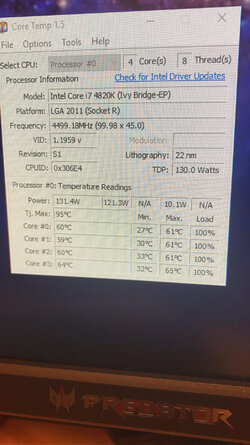Hello everyone, I've been reading around how to best overclock my system. First my specs:
Motherboard: Asus P9X79 LE
Processor: Intel Core i7 4820k @ 3.7ghz
Memory: 16GB (4x4) 1866 Corsair Dominator Platinum
Video Card: Nvidia Geforce GTX 780ti Two way SLI
Cooler: Corsair liquid cooler.
Powersupply: Corsair AX1200i
I've had success using the auto overclocker that comes with my mobo but it sets the voltage to over 1.4. And changes the blck up from 100. I'm looking to hit a stable mark at 4.5 - 4.7. Does anyone have any suggestions on what to work with to push my cpu to its limits?
I'm pretty new to overclocking. I'll want to set a voltage offset of like +0.75 or whatever to hit 1.4 or less? Sync all cores to 46 or 47? What are some settings I should disable and enable to help with ocing?
Thanks for any input.
Motherboard: Asus P9X79 LE
Processor: Intel Core i7 4820k @ 3.7ghz
Memory: 16GB (4x4) 1866 Corsair Dominator Platinum
Video Card: Nvidia Geforce GTX 780ti Two way SLI
Cooler: Corsair liquid cooler.
Powersupply: Corsair AX1200i
I've had success using the auto overclocker that comes with my mobo but it sets the voltage to over 1.4. And changes the blck up from 100. I'm looking to hit a stable mark at 4.5 - 4.7. Does anyone have any suggestions on what to work with to push my cpu to its limits?
I'm pretty new to overclocking. I'll want to set a voltage offset of like +0.75 or whatever to hit 1.4 or less? Sync all cores to 46 or 47? What are some settings I should disable and enable to help with ocing?
Thanks for any input.