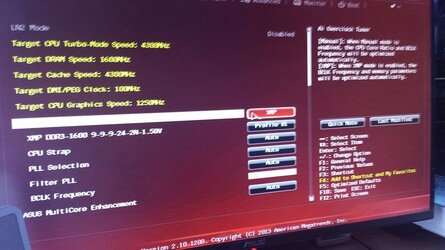The easiest fix would be to match the Crucial and G Skill timings completely. You didn't say what motherboard you have. Some motherboards will allow you to set the timings for memory A and memory B separately, while others will only give you (1) one.
IE : 9-9-9-24 2T ( This is the basic) the row cycle time ( The G Skill can run @ 37 BUT the Crucial can not run @ 33)
The Write Recovery Time ( Again which ever value is higher - 10,12,or 14)
The Row Refresh Cycle Time ( This is 90,110,160,300,350) This should fall in @ 300ns for both G Skill and Crucial but I would check to be sure. I have 2 x 4Gb DDR3 1600 Corsair XMS memory that run @ 110ns.
I hope this helps some